Multicolor Text In Canva is a visual effect that has gained popularity in the field of graphic design. Gradient Text involves the gradual blend of one color into another.
This creates a unique look that can be used to draw attention and enhance the overall appeal of a design.
In this article, we’ll explore what gradient text is, how Gradient Text is created, and its significance in graphic design
Significance of Multicolor Text in Graphic Design
Gradient text has become a popular tool in graphic design because it offers a range of benefits. Here are just a few of the ways gradient text can enhance a design:
Adds Dimension
Gradient text adds depth and dimension to a design, making Multicolor text nice and look more interesting. The gradual blend of colors creates a sense of movement, which can draw the eye and help to convey a message.
Enhances Brand Identity
Gradient text can be used to create a unique brand identity. By using specific colors, designers can associate a brand with a particular look, making it instantly recognizable to customers. This can be especially useful for businesses that are looking to stand out from their competitors.
Adds Interest
Gradient text can help to make a design more interesting. By using a gradient colors, designers can create a visual effect that is engaging. This can help to keep the viewer’s attention on the design and convey a message more effectively.
Canva: An Overview
Canva is an online graphic design tool that has gained immense popularity. It is especially popular among designers who are looking for a platform with an extensive collection of templates and elements.
These templates and elements allow users to create visually appealing designs. With Canva, designing has become easier, quicker, and more accessible
Capabilities of Canva
Canva offers a wide range of capabilities to its users, allowing them to create graphics for different platforms and purposes. Some of the most notable capabilities include:
Templates : Canva offers a very big collection of templates, from social media posts, flyers, and brochures, to logos and presentations. These templates provide an excellent starting point for users to create designs and save time.
Elements : Canva has a very big collection of elements, such as icons, graphics, images, and illustrations.Users can use these elements to enhance their designs. The elements can be customized to suit the user’s specific requirements.
Design Tools : Canva provides various design tools to help users create professional looking designs with ease. These tools include text, shape, and color tools.
Collaboration : Canva allows users to collaborate with others in real-time, making it ideal for team projects. Users can also share designs with others and receive feedback and suggestions in real-time.
Popularity Among Designers
Canva’s ease of use, vast collection of templates and elements, and collaborative features have made it a favorite among designers. Additionally, Canva’s AI-powered design tools make it possible for users to create designs that look professional. Even those without any design experience can create beautiful designs. This has made Canva popular among individuals, businesses and organizations looking to create attractive graphics and designs.
What is Multicolor Text?
Gradient text refers to text that has a gradual transition of colors from one end to the other. This can be done horizontally, vertically, or diagonally. It allows designers to create a unique visual effect. This visual effect can make text stand out from the background.
Gradient text can be used in a variety of contexts, from logos and branding to websites and advertisements.
how to apply gradient to text in canva
Gradient text is a design trend that has been gaining popularity recently, and for good reason. Gradient text adds depth and dimension to text, and grab attention.
Step 1: Log in to Canva

The first step is to log in to Canva, either through the website or through the app. Once you’re logged in, click on custom size button, add your size better large one. then tap on the “Create a new Design” button.
Step 2: Choose a Gradient Background
Next, search for gradients in element section then click on graphic , now you can pick a customizable gradient backgrounds or upload an image that you would like to use as the background for your design. now your gradient background is ready
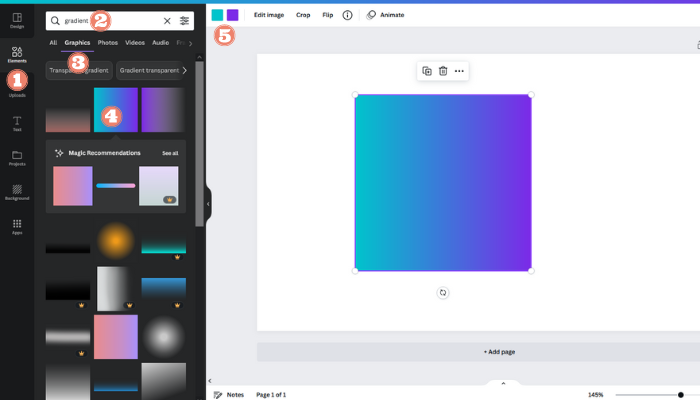
Step 3: Add Text
To add text to your design, click on the “Text” button on the left-hand side of the screen. Choose the “Add a Heading” option. Type in the text you want to use. Select a font that you like.
Step 4: Change Text Color
Click on the text box to change the text color. Then, click on white color and make it white. then change transparency of text to 45 %
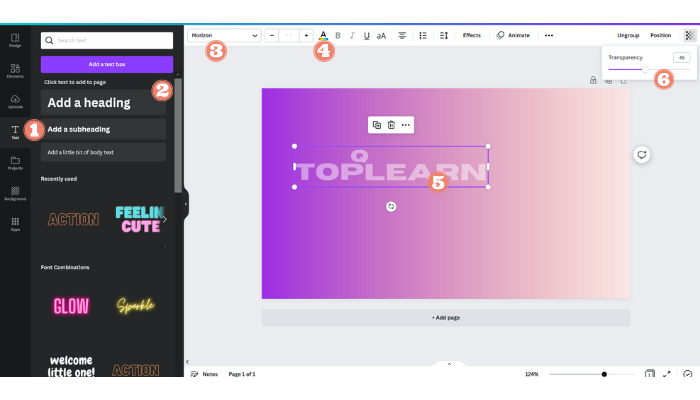
Step 5: save your gradient text
save your project as a PNG file and download it to your computer
Step 6: upload gradient text
Now upload your design to Canva, by clicking on upload in left side of site or app you can upload your image to site.
Step 7: Edit image

after uploading finished click on picture and click on edit image, then choose background remove from left side and remove background, now click on adjust tools and change all options until your design seems looking good
Step 8: Finish
Now your Gradient text in Canva is ready to use.
Examples of gradient text and its use in graphic design

How to select the text tool in Canva
click on the Text button on the left-hand side of the screen
How to change font, size and color
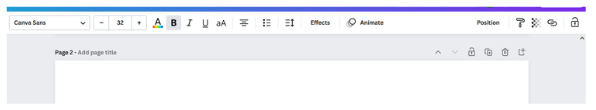
after adding text to your project you can change all setting in top bar menu
Tips for Creating Effective Multicolor Text
Choosing the right color combination
Using contrasting colors for maximum impact
Experimenting with different gradient styles
Balancing gradient intensity to match the design
Conclusion
Canva provides very good features to new designers, if you want to create beautiful and attractive gradient text, you should use professional software such as Photoshop and Illustrator.
References
List of sources used in the article
Suggestions for additional reading on gradient text and Canva design.
If you did not succeed in creating a text gradient with the above explanation, you can watch the video links below
- Create Gradient Text With Any Font Using Canva Pro
- A Simple Hack to insert Gradient into ANY Text
- CANVA – TEXT GRADIENT EFFECT
related keyword
what is rainbow text canva?
Rainbow text in Canva refers to text with multiple colors in it, arranged in a way that resembles a rainbow. Canva is a graphic design tool that allows users to create designs for various purposes, including social media posts, presentations, and more. With Canva, you can add rainbow text to your designs by above tutorial.
what is gradient letters canva?
Gradient letters on Canva refers to text with a color gradient effect applied to each character or word. In Canva, you can create gradient letters by using above tutorial. This can add visual interest and depth to your design, making it more eye-catching and impactful.
how to make gradient text in canva?
if you want to know about how to make gradient text in Canva, just read above tutorial and make your text more attractive.
what is Canva text effects?
Canva text effects in another good options in Canva web and app , with this features you can add many attractive effect to your text , you can add more than 5 unique effect to your text design fast and very easy. each effect is fully customizable.
FAQs
A gradient effect is a smooth transition of colors applied to text or designs in Canva. It adds an extra layer of interest and visual appeal to designs.
Gradient text is text that has a blend of colors, while normal text is a single color.
Yes, gradient text can be used in logos and branding to create a unique and recognizable look for a brand.
Gradient text is created in graphic design software such as Adobe Illustrator or Photoshop. Designers select the colors they want to use and then set the gradient effect to blend from one color to another.
Yes, gradient text can be used in web design to add visual interest and enhance the overall look of a website.
Gradient text itself does not have any direct impact on SEO. However, it can enhance the overall design of a website. This can help to improve the user experience and potentially increase the website’s ranking in search results.
To make text gradient in Canva, follow all steps in article and apply the gradient text.
Yes, in Canva you can choose from pre-made gradient options.
1. You can choose more than three colors for your gradient.
2. You can adjust the position of each color to create the desired effect.
Yes, you can control the direction and angle of the gradient in Canva. To do this, use the gradient direction handle and the gradient angle slider. By adjusting these settings, you can create a variety of different gradient effects.
“The Text Settings panel in Canva” is where you can customize the appearance of your text. This includes “font, size, color, and more”. It also allows you to choose and adjust the gradient effect for text.
Gradient Text involves the gradual blend of one color into another. This creates a unique look that can be used to draw attention and enhance the overall appeal of a design.


