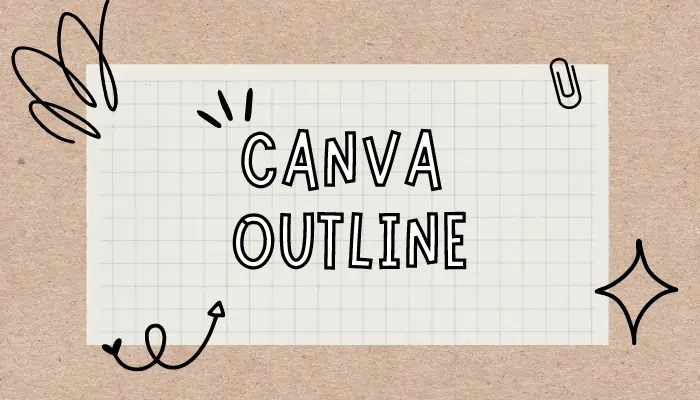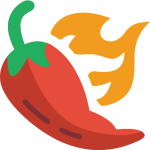To outline text in Canva:
- Login to Canva.
- Choose a template or start with a blank page.
- Add your text.
- Click on your text box, then “Effect” > “Splice.”
- Customize thickness, offset, and direction.
- Save and share in PNG, JPG, or PDF formats.
Creating visually appealing images is crucial for businesses and individuals alike to stand out on social media platforms and websites. Outline Font On Canva can add a professional touch and enhance its overall appearance.
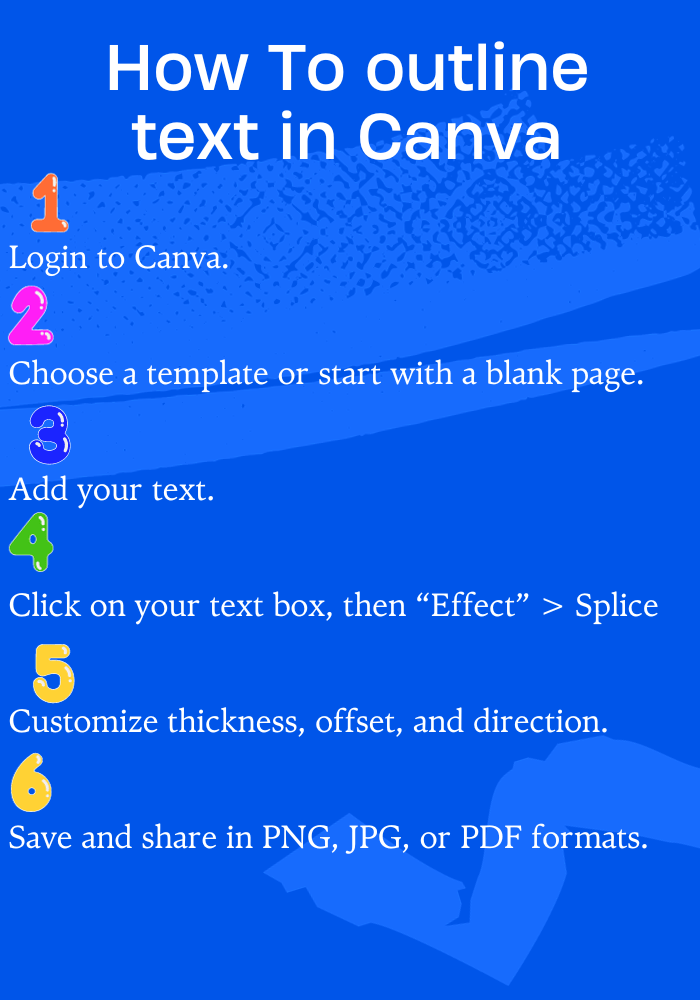
Create professional-looking designs easily with Canva’s outline text feature.
canva border around text
One of the most interesting features of Canva is Canva Outline text, a tool that simplifies the design process and makes it easier for users to create a cohesive look for their designs.
In this guide, we’ll explore Canva Outline and how you can use it to streamline your design process.
Step 1: login to your account for border around text
To start using Canva, sign up for a free account or log in to your existing account. From here, you can access the platform’s various design tools and features.
Step 2: Choose a Template or Start with a Blank Page
Next, you can either choose a pre-made template to work with or start with a blank page. Canva offers a wide range of templates for various design needs, including social media posts, brochures, and presentations.
Step 3: add best Outline Font On Canva
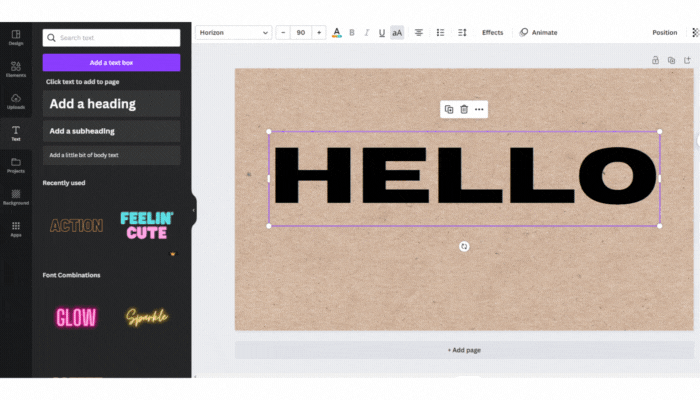
Go to the text in left side, add your text then choose best font for your project.
Step 4: how to Add Outline Font On Canva
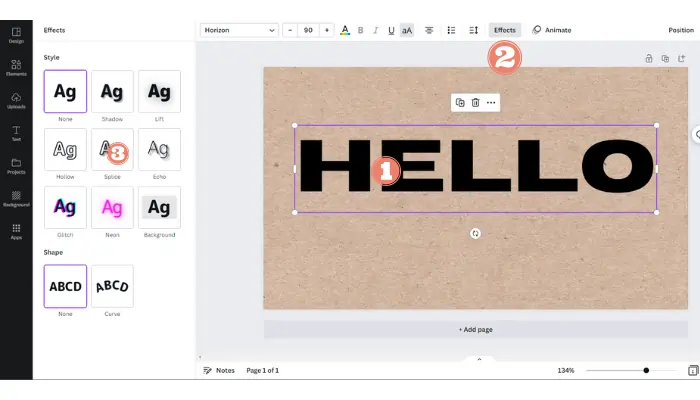
Next, click on your text box then click on “effect” in top bar. then in left side panel click on “Splice”
Step 5: Customize Offset, Thickness in Outline text
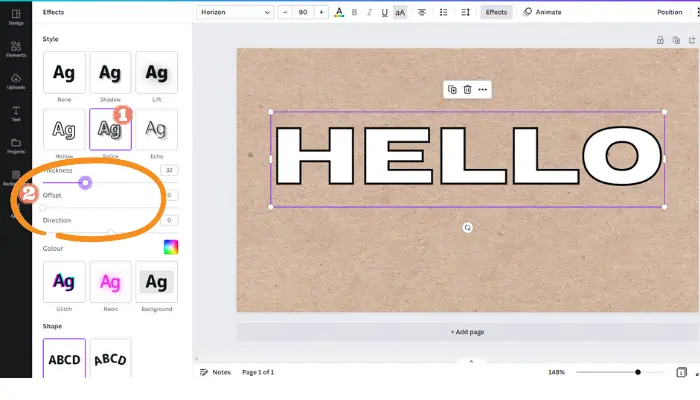
After clicking on the Splice effect you can access to 3 adjustments 1. Thickness 2. Offset 3. Direction , you can change each one by one till your outline text seems good to you in Canva.
Step 6: Save or Share Your border around text
Finally, save your image and share it on your preferred platforms. You can export the image in various file formats, including PNG, JPG, and PDF.
In conclusion, white outlining a text in Canva is a quick and easy process that can elevate the overall look of your texts. By following these simple steps, you can create stunning visuals for your business or personal brand in no time.
in new update in 2023 you can find outline in effect menu and easily change the outline
how to put outline on text in canva
click on effect and click on outline, and finish you can also change thinness and colors in options menu
how to add an outline around text on canva
select your text box, click on effect, then choose outline and add outline to your text very easy
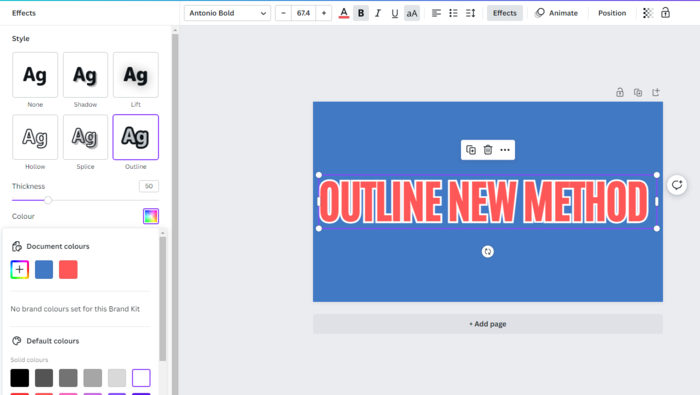
how to create font with black outline in Canva
To create a font with a black outline in Canva, you can follow these simple steps:
- Open a new design in Canva and add a text box by clicking on the “Text” button in the left-hand toolbar.
- Type in the text that you want to add an outline to.
- Select the text box and click on the “Effects” button in the top toolbar.
- Choose the “Outline” effect from the left-side menu.
- In the “Outline” menu, choose the black color by clicking on the color box and selecting black from the color palette.
- Adjust the thickness of the outline by dragging the slider or entering a specific value in the “Size” field.
- Once you are satisfied with the outline, you can adjust the font style, size, and color as desired.
- Finally, you can download or share your design by clicking on the “Download” or “Share” button in the top right-hand corner of the screen.
That’s it! You have successfully created a font with a black outline in Canva.
FAQ
Canva Outline is a tool that automatically outlines text, shapes, and graphics in your design.
Canva Outline adjusts the spacing and alignment of your design elements to create a cohesive look.
Canva Outline saves time and effort compared to manual adjustments and ensures that all elements are properly spaced and aligned.
To change the color of the outline in Canva, simply select the text box, go to the “text color” option, and choose a new color. You can also adjust the border width and shadow effect as desired.
Yes, you can white outline an image on Canva’s mobile app by following the same steps as outlined in this article.
You can export your white outlined text in various file formats, including PNG, JPG, and PDF.
Yes, you can use Canva for free
Related searched keywords
how do i outline an image in canva?
Canva is a graphic design platform that allows you to easily create beautiful designs for various purposes, including adding an outline to your images. To outline an image in Canva, you need to remove the background first and then apply the “Glow” effect in the “Edit Image” tab of the editor toolbar
how to add outline to shape in canva?
if you want to add outline to the element or shape first of all you have to save your shape as a image and then add outline to it by above tutorial.
how to outline a box in canva?
you can outline to your box just check this tutorial
how to add outline photo in Canva?
as a mention above you can add outline to the photos or pictures by above tutorial.
how to outline a shape in Canva?
in this article you can get more detailed information about this feature
Canva convert text to vector
video source of canva tutorials
how to put outline on image in canva
how to make photo outline in canva
Outline Image canva
Outlining an image in Canva is a great way to make it stand out and draw attention to it. To outline an image in Canva, simply find good information in this article.
Outline Text canva
Text is an important element in any design, and outlining text in Canva can help make it more readable and prominent. You can then choose the thickness and color of the outline to match your design.
Outline Picture canva
Outlining a picture in Canva is similar to outlining an image, with the same options for thickness and color. To outline a picture, simply above tutorial.
Outline Effect canva
The outline effect in Canva can help to make your designs more interesting and eye-catching. To add an outline effect to your design, simply follow the the above tutorial.
Outline Shape canva
Outlining shapes in Canva is another way to make your designs more visually appealing. To outline a shape, simply select the shape and click on the “edit image” button in the top menu. choose shadow then click on glow now you can choose the thickness and color of the outline to match your design.