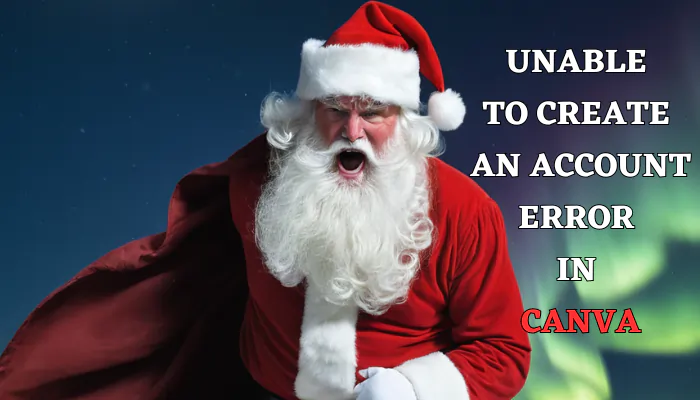Creating an account on Canva sets the stage for unleashing your creativity, but encountering the “Unable to Create an Account” error can be quite disheartening. Fear not! Let’s navigate through resolving this hiccup step by step.
Understanding the Error
The “Unable to Create an Account” error can surface due to multiple reasons, ranging from server issues, network problems, to conflicts within browser settings.
However, before delving into solutions, ensure your internet connection is stable, and your browser is up to date.
Step-by-Step Troubleshooting
1. Clear Browser Cache and Cookies
Often, accumulated cache and cookies in your browser might interfere with the account creation process. Here’s how you can clear them:
- Chrome: Click on the three dots in the top-right corner > Settings > Privacy and Security > Clear browsing data.
- Firefox: Click on the three horizontal lines > Options > Privacy & Security > Clear Data.
2. Disable Browser Extensions
Sometimes, browser extensions can clash with Canva’s functionality. Temporarily disabling them might help resolve the issue.
3. Try a Different Browser or Device
Switching to an alternative browser or device can assist in pinpointing whether the problem is specific to a particular browser or device.
4. Check Canva’s Status
Occasionally, Canva may experience server-related glitches. It’s beneficial to visit their status page or social media accounts to check for any reported issues.
Conclusion
Don’t let a technical snag obstruct your creative journey! Addressing the “Unable to Create an Account” issue in Canva involves straightforward steps like clearing cache, verifying connectivity, or experimenting with a different browser.
Remember, creativity thrives amidst persistence and patience. Should the issue persist despite your efforts, reaching out to Canva’s support team can provide specialized assistance tailored to your situation.
“Creativity is intelligence having fun.” – Albert Einstein
Therefore, persist in exploring and bringing your ideas to life on Canva’s expansive canvas of possibilities. Armed with troubleshooting insights, venture forth fearlessly and let your creativity flourish!
FAQs
What causes this issue?
The “Unable to Create an Account” error can arise due to connectivity issues, browser settings, or server disruptions.
Can I attempt to create an account using a different email?
Absolutely! Trying an alternate email is recommended. Also, ensure the email you’re using is valid and not already associated with another Canva account.
Is it advisable to reinstall the Canva app?
While reinstalling the app might help, it’s prudent to explore other troubleshooting steps initially to prevent potential loss of any saved work or settings.