What if you have already created a design and you want to find it again? Or what if you want to see all the designs that you or your team members have created or shared? Or what if you want to filter your designs by date, name, or owner?
One of the best features of Canva is that it offers a huge library of templates, images, icons, fonts, and other elements that you can use for your designs. You can browse through the library and find the perfect element for your project, or you can search for a specific element using keywords.
In this article, we will show you how to search for a design by name, date, or keyword in Canva. We will also share some tips and tricks on how to organize your designs and folders, and how to use advanced search options. By the end of this article, you will be able to find any design you need in Canva with ease.
How to Search for a Design by Name in Canva
If you know the name of the design you are looking for, you can use the search bar on the homepage to find it. Here are the steps to follow:
- Log in to your Canva account and go to the homepage.
- Click or tap on the search bar at the top of the page.
- Select Projects from the drop-down menu.
- Type the name of the design you are looking for and hit enter.
- You will see a list of designs that match your search query. You can click or tap on any design to open it.
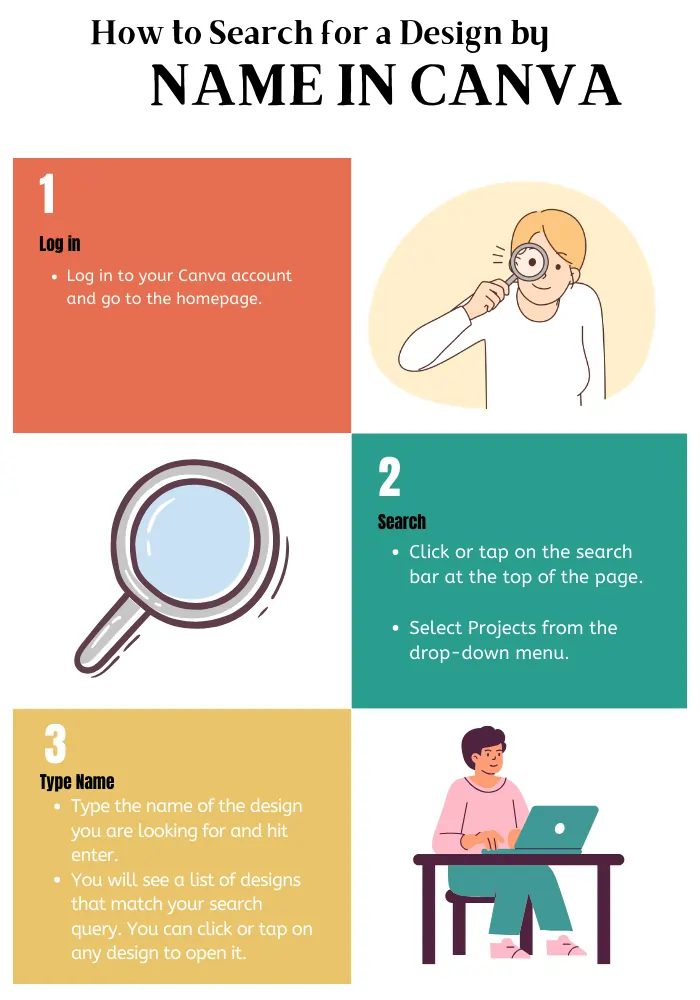
How to Search for a Design by Date in Canva
If you want to see the designs that you have created or edited on a specific date, you can use the filter option on the homepage. Here are the steps to follow:
- Log in to your Canva account and go to the homepage.
- Click or tap on the filter icon next to the search bar.
- Select Date from the drop-down menu.
- Choose the date range that you want to filter by. You can select Today, Yesterday, Last 7 days, Last 30 days, or Last year.
- You will see a list of designs that match your date range. You can click or tap on any design to open it.

How to Search for a Design by Keyword in Canva
If you want to see the designs that contain a specific keyword or phrase, you can use the search bar on the homepage. Here are the steps to follow:
- Log in to your Canva account and go to the homepage.
- Click or tap on the search bar at the top of the page.
- Select Projects from the drop-down menu.
- Type the keyword or phrase that you want to search for and hit enter.
- You will see a list of designs that contain your keyword or phrase. You can click or tap on any design to open it.
How to Organize Your Designs and Folders in Canva
Searching for a design by name, date, or keyword is a great way to find what you need in Canva. However, if you have a lot of designs and folders, it can still be hard to keep track of them. That’s why it’s important to organize your designs and folders in a way that makes sense to you.
Here are some tips on how to organize your designs and folders in Canva:
- Create folders for different projects, categories, or themes. For example, you can create folders for your personal, work, or school projects, or for your social media, blog, or website content.
- Rename your designs and folders with descriptive and relevant names. For example, you can name your designs with the title, date, or purpose of the design, such as “Logo for ABC Company – March 2021” or “Instagram Post for Mother’s Day”.
- Star your favorite or frequently used designs and folders. This will make them appear at the top of your homepage, so you can access them quickly and easily.
- Delete or archive your old or unused designs and folders. This will free up some space and reduce clutter on your homepage. You can delete or archive your designs and folders by clicking or tapping on the three dots icon and selecting Delete or Archive.
How to Use Advanced Search Options in Canva
If you want to refine your search results and find exactly what you are looking for in Canva, you can use some advanced search options.
Here are some examples of how to use advanced search options in Canva:
- Use quotation marks to search for an exact match. For example, if you type “logo design” in the search bar, you will see only the designs that contain the exact phrase “logo design”.
- Use a minus sign to exclude a word or phrase. For example, if you type logo -design in the search bar, you will see only the designs that contain the word “logo” but not the word “design”.
- Use a plus sign to include a word or phrase. For example, if you type logo +design in the search bar, you will see only the designs that contain both the words “logo” and “design”.
- Use a colon to search by a specific attribute. For example, if you type owner:john in the search bar, you will see only the designs that are owned by John.
Conclusion
Canva is a powerful and easy-to-use design platform that lets you create amazing graphics, videos, presentations, and more. However, with so many designs and folders, it can be hard to find what you need. That’s why it’s important to know how to search for a design by name, date, or keyword in Canva.
In this article, we showed you how to search for a design by name, date, or keyword in Canva. We also shared some tips and tricks on how to organize your designs and folders, and how to use advanced search options. By following these steps, you will be able to find any design you need in Canva with ease.
We hope you found this article helpful and informative. If you have any questions or feedback, please let us know in the comments below. Happy designing!
FAQs
How do I search for a design by template in Canva?
You can search for a design by template in Canva by using the browse option. Here are the steps to follow:
- Log in to your Canva account and go to the homepage.
- Click or tap on the browse option at the top of the page.
- Choose a category from the drop-down menu.
- You will see a list of templates that match your category. You can click or tap on any template to open it.
How do I search for a design by folder in Canva?
You can search for a design by folder in Canva by using the folder option. Here are the steps to follow:
- Log in to your Canva account and go to the homepage.
- Click or tap on the folder option at the left side of the page.
- Choose a folder from the list or create a new folder.
- You will see a list of designs that are in your folder. You can click or tap on any design to open it.
How do I search for a design by team in Canva?
You can search for a design by team in Canva by using the team option. Here are the steps to follow:
- Log in to your Canva account and go to the homepage.
- Click or tap on the team option at the top right corner of the page.
- Choose a team from the drop-down menu or create a new team.
- You will see a list of designs that are shared with your team. You can click or tap on any design to open it.


