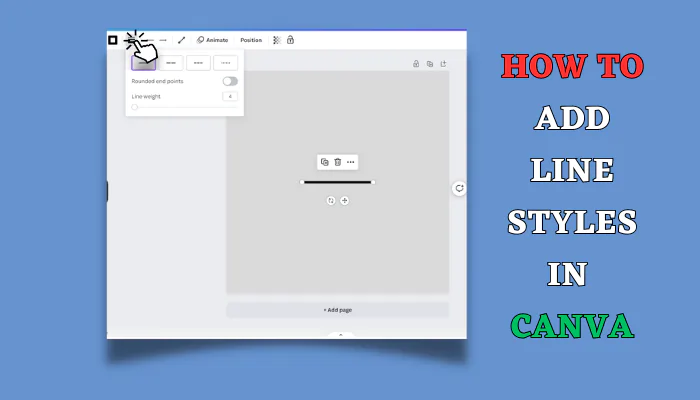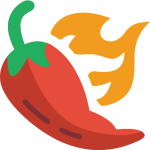How to add line styles in Canva:
To add line styles in Canva, select a line element and use the “Line Style” menu to adjust weight, change line type between square, rounded, dashed or dotted, and attach shapes like arrows or circles. Experiment with different looks to make lines stand out in your designs.
Lines are a basic design element, but they don’t have to be boring. With Canva, you can add flair and style to your lines to make them stand out.
In this comprehensive guide, we’ll explore the various ways to customize lines in Canva. Whether you want to adjust thickness, change line types, or add shapes, we’ve got you covered. Let’s dive in!
An Introduction to Lines in Canva
Lines in Canva go beyond simple strokes. You have complete control over the style, allowing you to tailor lines to suit your design needs. Some key features include:
- Adjustable line weight – Make lines thinner or thicker
- Line type options – Square end, rounded end, dashed, dotted
- Add shapes – Circles, arrows, etc. Can be attached to line ends
With these customizations, you can add personality and visual interest to any line-based design element.
Creating Lines in Canva
Adding a line to your Canva design is easy. Simply go to the Elements tab and select a line element. click on it to Add it to your canvas. You’ll immediately see customization options appear at the top menu bar.
Pro Tip: Try experimenting with different line styles as a starting point for inspiration.
Customizing Line Weight
One of the easiest ways to alter a line’s style is by adjusting its weight. Canva allows you to make lines thinner or thicker by dragging the line weight slider. For subtle changes, adjust the slider slightly. For bolder lines, drag the slider farther.
Thicker lines tend to stand out more, while thinner lines blend into designs seamlessly. Find a width that matches your aesthetic goals.
Changing Line Type
Beyond weight, you can change the entire appearance of a line by switching its type. Canva provides endlessly customizable options:
- Square – Sharp 90-degree ends
- Rounded – Smooth, curved ends
- Dashed – Intermittent dashes along the line
- Dotted – Sporadic dots make up the line
Experiment with each style to see which fits your design best. Dashed and dotted lines tend to have more visual interest.
Adding Shapes to Lines
For even more uniqueness, Canva allows you to attach shapes to the ends of your lines. You can add circles, arrows, speech bubbles, and more. This takes your designs to the next level.
To attach a shape, select one from the line customization menu. It will instantly adhere to the end of your line. You can then adjust its size, color, and position.
Real-World Examples
To see these line customizations in action, let’s look at a few real-world examples:
- Presentations: Use rounded bold lines to outline sections or accent key points.
- Social media posts: Make dotted lines between blocks of text to add separation.
- Advertisements: Attach arrow shapes to direct attention to your call-to-action.
- Blog layouts: Add thin lines between paragraphs to break up text.
The possibilities are endless! Apply these techniques to any design where you want to make lines stand out.
Pro Tips for Customizing Lines
After covering the basics, here are some pro tips to take your line styling to the next level:
- Align with brand style – Choose line weights, types, and colors that fit your brand aesthetic. This creates cohesion.
- Use subtly – Avoid overdoing line effects. Try lighter touches for maximum impact.
- Contrast colors – Lines will stand out more against contrasting colors in your design.
With practice, you’ll be able to customize lines like a pro!
Conclusion
Lines don’t need to be boring ever again thanks to the creative options in Canva. You have total control over line weight, type, shapes, and color. Use these tools to add flair to any design project. With the right stylistic choices, your lines can become design elements that catch the eye and bring your vision to life.
So don’t settle for basic lines. Embrace line customization and see how far you can push your creativity!