Introduction
Image Candy is your ultimate destination for online image editing! As a passionate blogger seeking to enhance your blog’s visual appeal, it’s essential to have access to powerful image editing tools. Image Candy is here to revolutionize your editing experience with its comprehensive suite of features. In this article, we will explore the remarkable capabilities of Image Candy and how it can transform your ordinary images into captivating visual masterpieces.
Unleashing the Power of Image Candy
Image Candy is a web-based image editor that offers a wide range of editing tools, including conversion, compression, resizing, rotation, background removal, and more. Let’s dive into the key features that make Image Candy an indispensable tool for bloggers and creative enthusiasts alike.
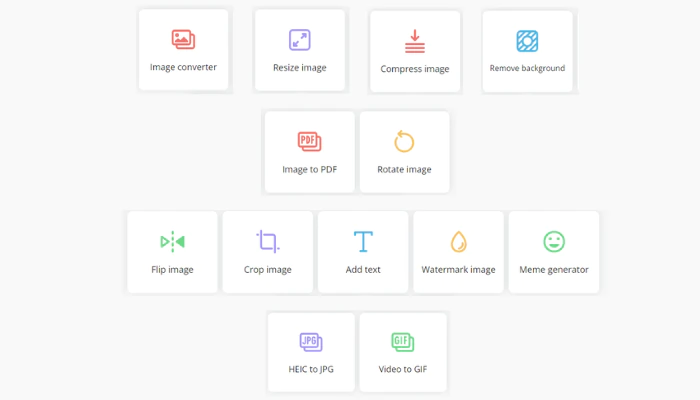
1. Effortless Image Conversion
With Image Candy’s intuitive image converter, you can seamlessly switch between popular image formats such as JPEG, JPG, PNG, PDF, and SVG. Convert images to the format that best suits your needs, ensuring compatibility across various platforms and devices.
2. Advanced Compression Techniques
Image Candy’s advanced compression capabilities allow you to reduce file sizes without compromising image quality. Optimize your images for faster website loading times, easy online sharing, and efficient storage management. Preserve the visual integrity of your images while freeing up valuable space on your blog.
3. Precise Resizing and Rotation
Achieve the perfect dimensions and orientation for your images using Image Candy’s precise resizing and rotation tools. Whether you need to adjust the size to fit a specific frame or rotate an image to the desired angle, Image Candy gives you full control over the visual presentation of your images. with Image Candy you can Resize PNG, Resize SVG, Resize GIF and Resize JPG
4. Seamless Background Removal
Image Candy simplifies the often tedious task of removing backgrounds from images. With its innovative background removal tool, you can effortlessly extract foreground objects and eliminate distractions. This feature allows your subject to stand out against any backdrop, enhancing the overall visual impact of your blog.
5. Captivating Text and Watermarks
Personalize your images and protect your brand with Image Candy’s versatile text and watermarking tools. Add captions, quotes, image or copyright information using a range of fonts, sizes, and styling options. Watermarks ensure the integrity of your visuals, preserving your ownership and maintaining your blog’s brand identity.
6. Meme Generation for Engaging Content
Incorporating memes into your blog posts can boost engagement and add a touch of humor. Image Candy’s meme generator lets you create hilarious memes using a variety of templates. Customize text and image placements to produce memes that resonate with your audience, fostering a sense of connection and entertainment.
7. Simplified HEIC to JPG Conversion
If you’ve ever faced compatibility issues with HEIC files, Image Candy has a solution. Its HEIC to JPG converter allows you to easily convert HEIC files to universally supported JPG format, ensuring seamless integration into your blog and compatibility across different devices.
8. Transform Videos into Captivating GIFs
Harness the power of GIFs by transforming your favorite video clips using Image Candy’s video to GIF conversion tool. Select specific segments, adjust frame rates and sizes, and generate eye-catching GIFs that enhance the visual experience of your blog. GIFs are an effective way to engage your readers and create dynamic visual content.
Conclusion
As a blogger, incorporating high-quality visuals is key to capturing your audience’s attention. Image Candy empowers you to elevate your blog’s visual appeal through its advanced and user-friendly image editing features. From conversion and compression to resizing, rotation, and background removal, Image Candy offers a comprehensive suite of tools that will transform your ordinary images into extraordinary visual masterpieces. Embrace the power of Image Candy and unlock your blog’s true potential today!
FAQs:
Is Image Candy really free to use?
Yes, absolutely! Image Candy is 100% free to use. You can access all its features without any charges or subscriptions. It’s a great opportunity to explore and experiment with various image editing tools without breaking the bank.
Do I need to download any software to use Image Candy?
Not at all! Image Candy is a web-based image editor, which means you don’t have to download or install any software. You can access it directly from your web browser, making it convenient and accessible anytime, anywhere.
What image formats does Image Candy support?
Image Candy supports a wide range of popular image formats, including JPEG, PNG, GIF, and more. You can seamlessly convert your images from one format to another, ensuring compatibility across different platforms and devices.
Can I compress images without losing their quality?
Absolutely! Image Candy’s advanced compression capabilities allow you to reduce file sizes without compromising image quality. You can optimize your images for faster website loading times, easy online sharing, and efficient storage management.
Does Image Candy offer resizing and rotation tools?
Yes, indeed! Image Candy provides precise resizing and rotation tools that give you full control over the dimensions and angle of your images. Whether you need to resize an image to fit a specific frame or rotate it to achieve the desired orientation, Image Candy has got you covered.
Is it possible to remove backgrounds from images using Image Candy?
Yes, it is! Image Candy simplifies the background removal process with its innovative tool. You can effortlessly extract foreground objects and eliminate distractions, allowing your subject to stand out against any backdrop you desire.
Can I convert images into PDF documents using Image Candy?
Absolutely! Image Candy offers an image to PDF conversion tool that makes it easy to compile portfolios, create digital booklets, or merge multiple images into a single PDF file. It’s a convenient feature for various purposes.
Can I add text or watermarks to my images with Image Candy?
Yes, you can! Image Candy provides versatile editing features that allow you to personalize your images by adding text or watermarks. You can choose from a variety of fonts, sizes, and styling options to match your vision. Watermarks help protect your images and maintain brand integrity.
Can I create memes or transform videos into GIFs using Image Candy?
Absolutely! Image Candy has a meme generator that lets you create hilarious memes using various templates. Additionally, you can transform your favorite video clips into shareable GIFs by using the video to GIF conversion tool. It’s a fun way to engage your audience with visual content.


