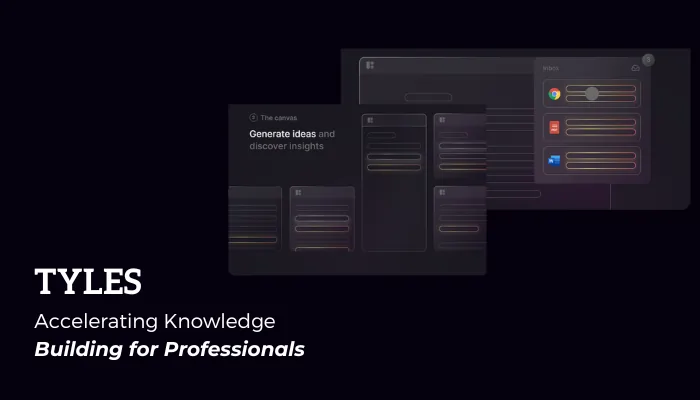Introduction
Tyles is a knowledge organization tool that helps professionals gather insights from multiple browser tabs into a single document. It allows users to make highlights, generate ideas, and discover insights. Tyles is currently available for Mac, Windows, and web, with plans to release iOS and Android apps in the future. While Tyles is free to use, data security is a priority, and the company ensures that user data remains secure and owned by the user. Offline functionality is not currently supported, but it is planned for future development. The invitation process for Tyles is personalized, and users can reach out to the company for updates. Additionally, the company aims to enable users to download their data for use across different ecosystems in the future.
In this article, we will delve into the features and functionalities of Tyles and explore how it can transform the way professionals approach learning and idea generation.
Saving Information with Tyles
Tyles simplifies the process of saving information by providing a powerful tool called the Terminal. With the Terminal, users can save any content from various sources effortlessly. By highlighting the desired text and using a designated shortcut, the Terminal opens up, serving as a toolkit for quick information saving.
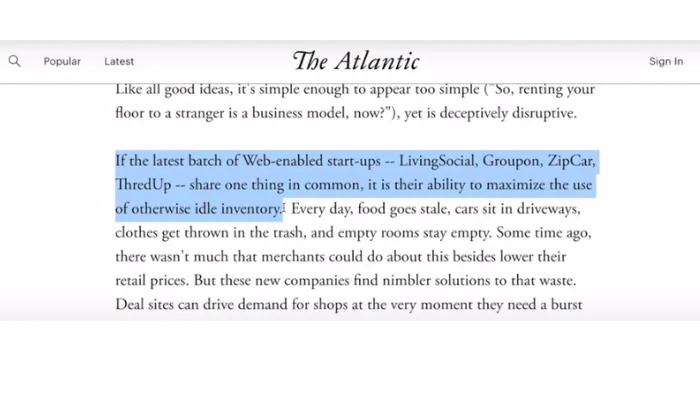
The selected text is displayed on the right side of the Terminal, where additional information or headers can be added. Tyles even automatically captures the metadata, including the source URL. By pressing a command, the selected content is saved into the user’s inbox, making it a breeze to curate a repository of valuable knowledge. The Terminal works not only with websites but also with PDFs, apps, and even emails, allowing users to save anything they find relevant.
Organizing Knowledge with Tyles
Once saved, the knowledge is conveniently stored in the user’s inbox. Tyles introduces the concept of “titles,” which represent individual units of knowledge. Users can drag and drop Tyles from their inbox to categorize and organize them. What sets Tyles apart is its modular approach, enabling infinite nesting of Tyles within each other.
Tyles can exist in multiple categories simultaneously, eliminating the need for tedious copy-and-paste actions. This flexibility empowers users to quickly build a comprehensive knowledge base while maintaining a structured and organized framework.
Unleashing Creativity with Tyles
In addition to its organizational prowess, Tyles provides a visual canvas where titles can be arranged. This canvas allows users to arrange titles freely, creating a dynamic and visually stimulating environment. By dragging and snapping Tyles into position, professionals gain a deeper level of flexibility in arranging their knowledge. Furthermore, this visual arrangement promotes the generation of ideas and insights.
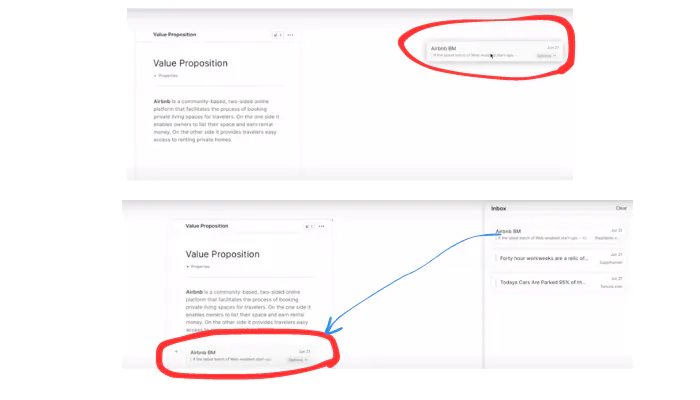
Users can now see seemingly unrelated pieces of information in a single view, facilitating the discovery of connections and potential synergies. For instance, by observing the idle inventory aspect of Airbnb’s business model and recognizing the underutilization of cars, an innovative professional could envision applying the Airbnb model to unused vehicles. With a simple drag and drop, relevant Tyles can be combined to manifest this new idea.
Conclusion
Tyles is a game-changing platform that revolutionizes the way professionals build and organize knowledge. By providing a seamless process for saving information, a modular approach to organization, and a visual canvas for arranging Tyles , Tyles empowers professionals to accelerate their learning and ideation processes.
The platform’s speed, flexibility, and focus on critical knowledge enable high-performing individuals to stay at the forefront of their fields. If you find the concept of Tyles intriguing, consider signing up for the beta version or reaching out via email. Embrace Tyles and embark on a journey towards knowledge mastery and innovative thinking. Cheers!
FAQ
What is Tyles?
Tyles is a platform designed for high-performing professionals who aim to rapidly build critical knowledge. It provides tools for saving information, organizing knowledge, and generating ideas and insights from the accumulated knowledge.
Is Tyles free to use?
Yes. Signing up for Tyles is 100% free of charge, no strings attached.
Is my data safe?
Data security is a top priority, so Tyles ensures that all user data is secure and remains in the user’s absolute ownership at all times.
Which OS is Tyles made for?
Tyles is available on Mac, Windows, and Web. There are plans to develop iOS and Android apps in the future.
How does the Tyles Terminal work?
The Tyles Terminal is a convenient tool that allows users to save information quickly. By highlighting any text and using a designated shortcut, the Terminal opens up, displaying the selected text on the right side. Users can add additional information or headers.
By pressing a command, the selected content is saved into the user’s inbox. The Terminal works with various sources, including websites, PDFs, apps, and emails.
How does Tyles help in organizing knowledge?
With Tyles, users can create titles, which represent individual units of knowledge. These titles can be dragged and dropped from the inbox to categorize and organize them. The modular nature of Tyles allows titles to be nested infinitely within each other. They can exist in multiple tiles simultaneously, eliminating the need for copy-and-paste. This flexibility enables professionals to build a structured knowledge base efficiently.
Can I arrange titles visually with Tyles?
Yes, Tyles offers a visual canvas where titles can be arranged. Users can drag and snap titles into position, enhancing flexibility and enabling the generation of ideas and insights. The visual arrangement allows users to see seemingly unrelated information in a single view, potentially sparking the creation of something new.
How can Tyles accelerate knowledge building?
Tyles streamlines the process of saving information, organizing knowledge, and generating insights, making it easier and faster for professionals to build critical knowledge. By providing efficient tools like the Terminal and visual canvas, Tyles eliminates unnecessary steps, such as copy-and-paste, and encourages the exploration of connections and ideas. This allows users to leverage their knowledge effectively and stay at the forefront of their fields.
How can I get started with Tyles?
If you find Tyles interesting, you can sign up for the beta version or get in touch by sending an email. Embrace the power of Tyles to enhance your knowledge-building journey and unleash your potential for innovation and productivity.