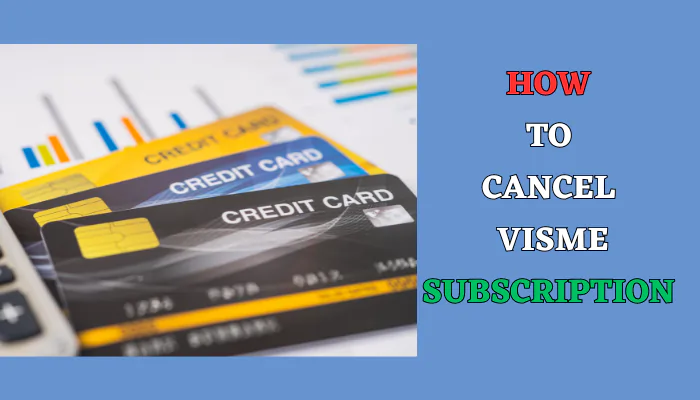Because many people were looking for a method of canceling their subscription to Visme, the Topqlearn team searched on the Visme support website, and now as the writer of this article, I will teach you the best method that Visme introduced. The method below is the fastest method that I will fully explain to you.
Cancelling your Visme premium subscription is quick and easy. This article explains the steps for new users.
Why Cancel Your Subscription?
You may want to cancel your Visme subscription if:
- You no longer need the premium features
- You want to downgrade to the free version
- You need to reduce expenses
It’s understandable that circumstances change. Visme makes it simple to cancel when required.
Step-by-Step Guide
Follow these 3 steps to cancel your premium Visme subscription:
- Click your workspace name in the top left corner
- Choose “Workspace Settings” from the dropdown menu
- Scroll to the bottom and click “Cancel Subscription“
A popup will confirm cancellation. Click “Still want to Cancel” to finalize.
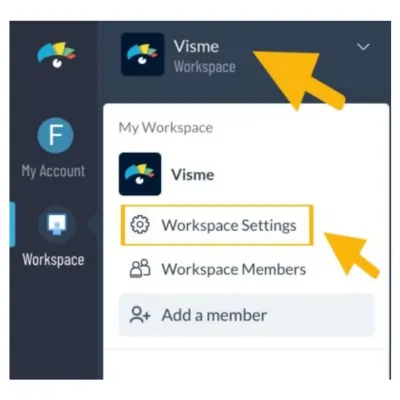
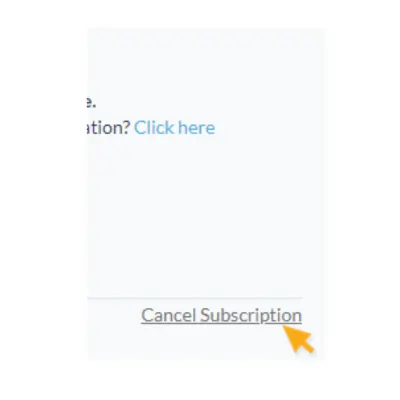
If the Cancel Subscription option is not visible, it means that their subscription is already configured to not renew after the subscription end date.
support.visme.co
What Happens After Cancellation?
Once cancelled, your subscription will remain active until the renewal date. Then it will automatically downgrade to the free version.
support.visme.co
You will keep access to your existing designs and account. But you lose access to premium features like:
- Additional storage space
- Premium templates
- Premium integrations
- Priority support
You can still edit designs created with premium assets. But you cannot add new premium items.
Reddit Users’ advise r/Design
What if I’m still being charged after unsubscribing?
If you’re still experiencing charges post-cancellation, consider these actions:
- Contact Visme support immediately, preferably through email or their official support channels.
- Clearly outline your situation, mentioning the date of cancellation and any confirmation you received.
- If available, check for automatic payment settings within Visme and ensure they’re turned off.
What if Visme isn’t responding to my inquiries?
If you’re not receiving adequate support from Visme:
- Consider reaching out through multiple channels (email, support tickets, social media).
- Look into contacting your payment platform (e.g., PayPal) to dispute the charges or seek guidance.
Can I get a refund from Visme?
Visme’s refund policy might vary. Typically, they may not offer refunds after a subscription charge. However, exceptions might apply in cases of overcharging or technical errors.
Additional tips?
- Document all communication with Visme, including dates and details of conversations.
- Keep track of billing statements and any notifications received from Visme regarding your subscription.
What if the issue persists?
If you’ve exhausted all options with Visme and continue experiencing issues:
- Consider escalating the matter with your bank or credit card company for potential chargebacks or dispute resolution.
Conclusion
Canceling a Visme premium subscription is a quick 3 step process. It allows you to keep your account and designs. You simply lose access to paid features after the renewal date.
Now you know how to easily cancel when needed!
Frequently Asked Questions
What if I change my mind?
No problem! You can reactive your subscription anytime before the renewal date by upgrading your plan.
Can I export my designs before cancelling?
Yes, you can export and save your designs at any time, even after cancellation.
What happens if my renewal date has passed?
If your subscription already expired, you’ll have free access only. Upgrade at anytime to reactive premium features.
Do I lose my designs if I cancel?
No, you can still access all your existing Visme designs after cancelling. You just lose access to paid features.