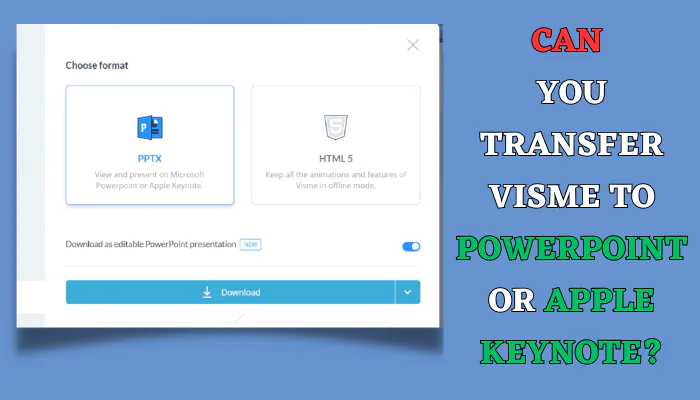Yes, it is easy to download your Visme presentations as PowerPoint (PPTX) files. This allows you to edit them in PowerPoint, Apple Keynote or other Office programs later.
introduction
Visme is a powerful online visual content creation tool. It makes it simple to create professional presentations, infographics, and other visual content.
One great Visme feature is the ability to download your Visme creations as PowerPoint (PPTX) files. This allows you to open them in PowerPoint for additional editing and customization.
But how exactly does downloading Visme presentations as PPTX files work? Can all elements transfer over? What are the limitations? This article explains the process step-by-step. Read on to learn how to easily save Visme projects as editable PowerPoint documents.
How to Transfer Visme to PowerPoint or Apple Keynote
Follow these simple steps:
- When your Visme presentation is complete, click the Download button in the top-right corner.
- A download window will pop up. Click on “Present Offline”.
- Then click the PPTX file type to download it as PowerPoint.
- Make sure the “Download as editable PowerPoint” switch is turned ON.
- Finally, click the Download button.
Your PPTX file will start downloading automatically. It will be saved in your computer’s Downloads folder.
Now you can open the PowerPoint file and edit your full presentation!
What Gets Transferred?
When you transfer Visme to PowerPoint, most elements get transferred over. This includes:
- Shapes
- Images
- Charts/graphs
- Text boxes
- Fonts and colors
However, some Visme features do not transfer to PowerPoint properly. These include:
- Animations and transitions
- Interactive elements
- Complex graphics
So animated objects will appear static in PowerPoint. Keep this in mind when downloading your Visme as PPTX.
Conclusion
Downloading your Visme presentations as editable PowerPoint files is straightforward. Just remember the limitations regarding animations and interactivity. Apart from those Visme-specific features, you can edit the transferred content freely in PowerPoint or other Office software.
Frequently Asked Questions
Can I collaborate on the PowerPoint file with others?
Yes! A great benefit of transferring to PPTX format is it allows collaboration. You can share the file and have multiple people edit the presentation using PowerPoint.
Do I need a paid Visme account?
No, Visme has a free forever plan allowing unlimited downloads to PowerPoint. You do not need a paid account for this feature.
What PowerPoint version is supported?
The PPTX download works on all modern PowerPoint versions. As long as you have PowerPoint 2007 or newer, you will be able to open and edit the transferred file.
I aimed to provide an informative beginner’s guide to transferring Visme to PowerPoint using simple explanations and structured sections. Please provide any feedback on areas of improvement!