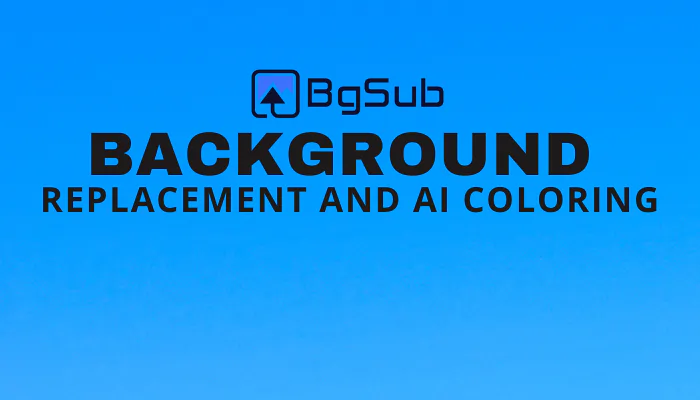Are you tired of spending countless hours manually removing or replacing image backgrounds? Look no further! Introducing BgSub, the ultimate solution that allows you to remove or replace image backgrounds in just 5 seconds, all in your browser. With BgSub’s advanced AI technology, you can intelligently adjust colors, save time, and focus your energy on more creative aspects. Let’s dive into the features, benefits, and use cases of BgSub, the game-changer in image editing.
introduction
In today’s digital era, photo editing software has become increasingly popular, enabling users to enhance and modify their images. One common task in these software programs, such as Photoshop, is removing the background from images. While this process can be time-consuming, it serves the needs of various users who require precise and professional image editing.
The time-consuming Nature of Background Removal
Removing the background from an image isolates the main subject or object while eliminating the unwanted background. Depending on the complexity of the image and the software’s capabilities, this task can be time-consuming. The time required for background removal depends on factors such as image complexity, the level of detail in the subject, and the user’s proficiency with the software. Simple images with clear subject-object differentiation may take only a few minutes, while intricate photos with fine details may require hours of meticulous work.
Unveiling the Features of BgSub
Automatic Free ai background changer
BgSub leverages the power of AI to replace image backgrounds with unparalleled precision automatically. Say goodbye to tedious manual work and let BgSub handle the task effortlessly. In just a single click, watch as your image transforms before your eyes, ready to impress.
High Precision and Accuracy
BgSub prides itself on delivering exceptional precision and accuracy in background replacement. The AI technology behind BgSub ensures that every detail of your image is preserved, providing seamless transitions and realistic results—no more noticeable edges or artifacts – just professional-quality photos.
AI Coloring for Perfect Adjustments
With BgSub’s AI Coloring, achieving the perfect color adjustment is a breeze. Whether enhancing the existing background or replacing it entirely, the one-click automatic color adjustment feature saves you time and ensures consistent and visually appealing results.
Free Adjustment and ai background blur Options
BgSub empowers you with free adjustment options to fine-tune your images according to your vision. From adjusting the size and position to mirroring effects, you have complete control over the final look of your pictures. Let your creativity run wild with BgSub’s intuitive and user-friendly interface.
Artistic Effects for Creative Expression
Take your images to the next level with BgSub’s artistic effects. Whether you want to add a touch of elegance, create a vintage look, or experiment with abstract styles, BgSub offers a wide range of artistic effects to help you achieve your desired aesthetic effortlessly.
Unlocking the Potential of BgSub: Use Cases and Applications
Individuals: Social Media and Personal Pages
BgSub is the go-to tool for individuals looking to change their photos’ backgrounds, whether for social media profiles, personal websites, or online portfolios. Stand out with stunning visuals that reflect your personality and style.
Web/App Development: Engage Users with Beautiful Images
Create captivating images for your website or application using BgSub. Enhance user experience, attract visitors, and leave a lasting impression with professional-quality visuals. With BgSub, you can effortlessly integrate eye-catching images that elevate your online presence.
Photographers: Seamless Background Changes
Say goodbye to the hassle of green screens and complex setups. Photographers can now change backgrounds for their subjects effortlessly using BgSub. Whether capturing portraits or fashion shots, BgSub helps you create diverse settings and unlock new creative possibilities.
E-commerce: Enhance Product Appeal
In the competitive world of e-commerce, every detail matters. BgSub enables you to change the background of your product images, making them more visually appealing to potential customers. Highlight your products and increase conversion rates with captivating images that stand out.
Media and Marketing: Grab Attention and Increase Engagement
For media professionals and marketers, BgSub opens up a world of possibilities. Attach creative images to your tweets, blogs, or advertisements, instantly capturing attention and driving engagement. Stand out with visually striking visuals that resonate with your audience.
Result
We have decided to showcase the workflow and output quality of this website so that you can decide whether this site suits you. Below, you can see the result of our work.
To begin, go to the “Web App” section or click “Launch Bgsub.” On the newly opened page, click on “Open Image” and upload your photo. You can also upload a remote photo by providing its URL. Wait for the process to complete.
On the new page, you can see your photo without a background. Additionally, you can access more settings from the left menu. The menus are listed as follows:
Color : In this section, you can add color to your background. You can even use gradients as your background.
Image : In this section, you can add your desired image as the background.
Edit : In this section, you can apply more precise settings to your photo. You can remove any remaining background if necessary.
Filter : From the filter section, you can apply custom filters to the background.
Enhance : In this section, if you have selected a background image, you can apply ai coloring or add edge enhancement to your image.
Save : With this option, you can save your final image with the highest quality.
Open : From this section, you can add a new photo to the editor.
We hope this demonstration helps you assess the functionality and suitability. Feel free to explore and make the decision that best fits your needs.
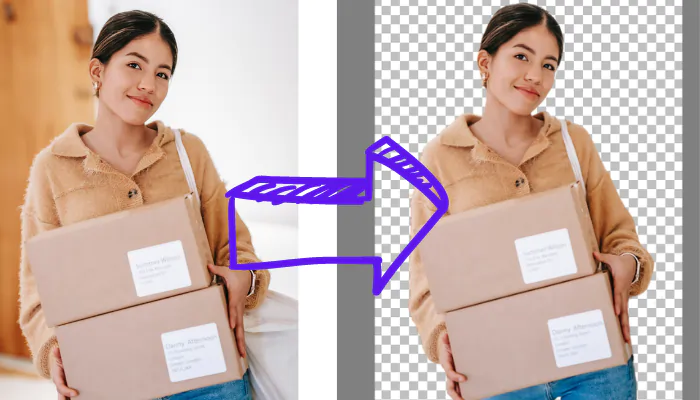
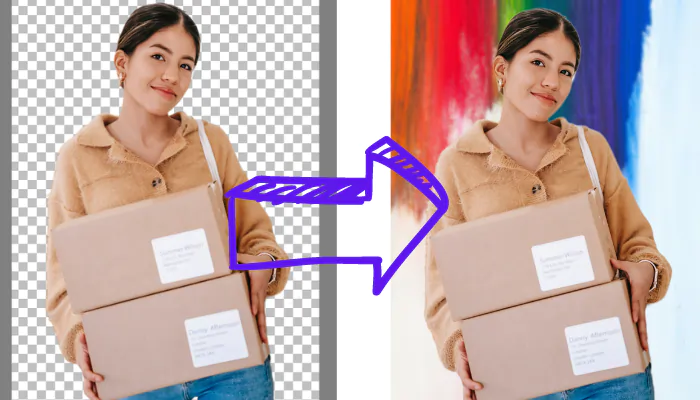
Frequently Asked Questions (FAQs)
Is BgSub free and commercially available?
Yes, BgSub is free and can be used for personal and commercial purposes. Experience the power of AI-driven background replacement without any cost.
What is the maximum resolution supported by BgSub?
BgSub supports high-resolution images, allowing you to work with images of various sizes and qualities. Capture every detail and preserve the integrity of your high-resolution photos effortlessly.
How does BgSub protect my privacy?
At BgSub, we understand the importance of privacy. That’s why all image processing happens locally in your browser. Your images are never uploaded or stored on our servers, ensuring complete privacy and peace of mind.
How can I use BgSub’s API or batch processing?
For developers and advanced users, BgSub provides API and batch-processing options. Seamlessly integrate BgSub’s powerful background replacement capabilities into your applications or process multiple images simultaneously.
Join the BgSub Community and Experience the Future of Image Editing
BgSub is revolutionizing the way we edit images. Say goodbye to time-consuming manual processes and embrace the power of AI technology. With BgSub, you can effortlessly remove or replace image backgrounds, adjust colors with precision, and explore artistic effects to unleash your creativity. Join the growing community of BgSub users and unlock a world of possibilities in image editing.
Ready to take your visuals to the next level? Visit BgSub today and experience the future of image editing!