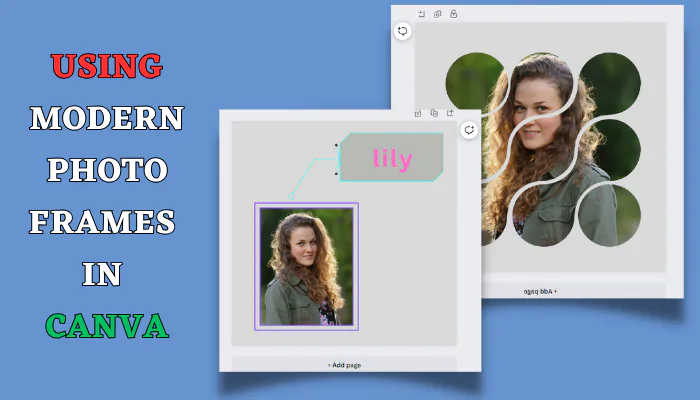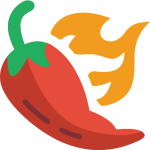To add modern photo frames in Canva, follow these steps:
- Upload your image.
- Go to the “Elements” tab and search for “modern frame“
- Choose a modern frame style.
- Resize and customize the frame to fit your image.
- Save and export your framed image.
As a design enthusiast, I’m always on the lookout for ways to enhance my creative projects. Canva, a user-friendly online design tool, has become my go-to platform for crafting beautiful visuals.
And when it comes to making my designs pop, incorporating modern photo frames in Canva is a game-changer.
In this blog post, I’ll walk you through the art of using modern frames in Canva, provide you with some eye-catching examples, and share a few expert tips to take your designs to the next level.
What Are Modern Photo Frames?
Modern photo frames are sleek and contemporary design elements that can elevate your images and designs.
They come in various styles and shapes, such as minimalistic black frames, elegant gold borders, and even creative and artistic frame designs.
These frames are perfect for adding that finishing touch to your visuals, making them look professionally polished.
Why Use Modern Frames in Canva?
Here are a few compelling reasons why you should consider using modern frames in Canva:
- Enhanced Visual Appeal: Modern frames can add a touch of sophistication and elegance to your images, making them more visually appealing.
- Focus on the Subject: Frames help direct the viewer’s attention to the central subject of your design or image.
- Branding: You can customize modern frames to match your brand’s colors and style, reinforcing your brand identity.
- Versatility: Modern frames can be used for a variety of design projects, from social media graphics to presentations and invitations.
How to Use Modern Frames in Canva
- Choose Your Image: Start by uploading the image you want to frame in Canva.
- Add a Frame: Navigate to the “Elements” tab and search for “modern frame.” Canva offers a wide range of modern frame options, so you can pick the one that best suits your design.
- Adjust Size and Position: Click on the frame to select it, then resize and reposition it to fit your image perfectly.
- Customize Colors: If you want to match the frame to your brand or design concept, you can easily change its color in Canva.
- Fine-Tune the Details: Play around with the frame’s thickness, opacity, and any additional effects to achieve your desired look.
- Save and Export: Once you’re satisfied with your framed image, save it in Canva and export it for your project.
Modern Frames in Action: A Case Study
Let’s take a look at a real-life example. Imagine you’re designing a promotional graphic for a new product. By adding a modern frame around the product image, you draw the viewer’s attention to the product and make it stand out on the page. The frame not only enhances the visual appeal but also serves a functional purpose.
Expert Tips for Using Modern Frames in Canva
To master the art of modern frames in Canva, consider these tips:
- Consistency is Key: Use consistent frame styles throughout your project to maintain a cohesive look.
- Less is More: Don’t overdo it with frames. Sometimes, a subtle touch is all you need.
- Experiment with Shapes: Explore various frame shapes, like circles or triangles, to add a unique flair to your designs.
- Pair with Text: Modern frames work well with text overlays. Use them to highlight headings, quotes, or important information.
Conclusion
Modern photo frames in Canva are a fantastic tool to enhance your design projects. They add a touch of elegance, help direct the viewer’s attention, and can be customized to match your brand.
Don’t be afraid to experiment with different frame styles and shapes to find the perfect fit for your designs. By following these steps and tips, you’ll be well on your way to creating stunning visuals that leave a lasting impression.
So, why wait? Open up Canva and start framing your creativity today with modern frames!
Happy designing!