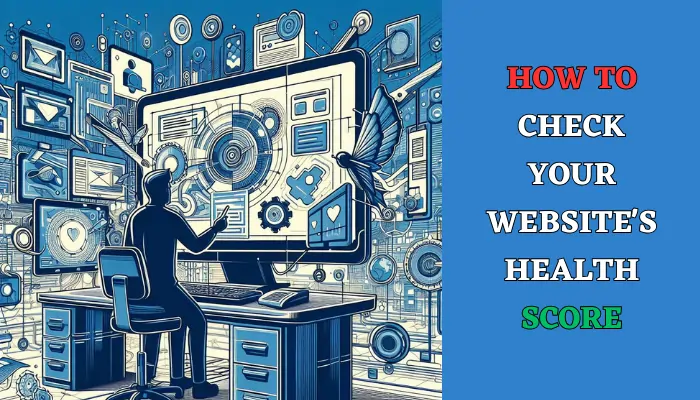Having a healthy website is crucial for providing a good user experience and successfully running an online business.
There are many factors that contribute to a website’s overall health score. As a beginner, it can be challenging to know where to start in evaluating your website’s health.
This comprehensive guide will walk you through the key areas to check and tools to use to monitor and improve your website’s health score.
Setup Website Analytics
The first step is to set up Google Analytics for your website. Google Analytics is a free web analytics service that allows you to track and report on visitor traffic and behavior on your site. Once installed, it will start collecting data on metrics like:
- Number of visitors
- Visitor locations
- Pages visited
- Bounce rate
- Conversion rates
This information is vital for understanding user behavior and identifying potential issues on your site. Be sure to connect Google Analytics to your Google Search Console as well so you can see how visitors are finding your site.
Check Page Speed and Performance
Site speed and performance has a big impact on user experience. Slow load times lead to higher bounce rates and lost revenue. Test your website’s page load speed using online tools like PageSpeed Insights and WebPageTest.
Aim for a PageSpeed score above 90/100 on mobile and desktop. If your scores are lower, optimize images, minify CSS/JS, and leverage browser caching to improve speed. Your page should load in under 3 seconds.
Scan for Broken Links and Errors
Broken links, missing images, and HTTP errors frustrate users and are bad for SEO. Use online link checkers like W3C Link Checker and Dead Link Checker to find and fix broken links and errors.
Pro tip: Set up regular scans to stay on top of new issues before they impact users.
Check Mobile Friendliness
With more users on mobile devices, having a mobile-friendly site is essential. Test your website using Google’s Mobile-Friendly Test tool. It will analyze your site’s mobile readiness and suggest improvements if needed, like fixing incorrect viewport meta tags.
Review Site Security
Security is critical for protecting your site and users. Use a tool like Mozilla Observatory to analyze your website and get a security score. Check that you have an SSL certificate installed, the latest software versions, and proper security headers configured. Tighten any vulnerabilities found.
Check HTML Validity
Invalid HTML code can cause errors, styling issues, and accessibility problems. Run your site through the W3C HTML Validator to find and fix any malformed code or attributes. This will help ensure proper rendering across different browsers.
Review SEO Elements
Search engine optimization helps improve your organic traffic. Audit important on-page SEO elements like:
- Page titles – Accurate and concise
- Meta descriptions – Unique for each page
- Headings – Proper structure and keywords
- Image alt text – Descriptive and keyword-optimized
Also check your site is indexed properly in Google Search Console.
Assess Site Accessibility
Ensuring your website is accessible to all users is not only ethical but legally required in many places. Test accessibility using WAVE or aXe. Address any errors or warnings, like missing alt text or low color contrast.
Check User Experience
The user experience can make or break a website. Conduct usability testing to see where users struggle. Tools like UserTesting and Hotjar help gather feedback on issues like confusing navigation or workflows.
Monitor with Uptime Checks
Site downtime hurts revenue and reputation. Set up uptime monitoring with a tool like Uptime Robot to receive alerts if your site goes down. Aim for at least 99% uptime.
Conclusion
Maintaining a healthy, optimized website takes work, but pays off exponentially in the user experience, organic growth, and success of your online presence. Following this beginner’s guide will help you monitor and improve the key areas that comprise your overall website health score. Commit to running regular checks and audits to catch problems early and always be improving. Your site’s health deserves ongoing care and attention.
FAQs
What is considered a good website health score?
There is no one definitive health score. But you should aim for scores of 90+ in page speed, HTML validity, and other checks. Uptime should be 99%+ and security 100%.
How often should I check my website’s health?
It’s smart to monitor key metrics like uptime and traffic daily. Run full health checks and audits monthly to catch any new issues cropping up.
Does website health impact SEO?
Yes, many health factors like site speed, mobile friendliness, and security affect your search engine rankings. So improving site health will directly help your SEO.
What tool provides the most complete website health check?
Google Lighthouse is very comprehensive, analyzing page speed, accessibility, SEO, security and more. GTMetrix also provides an extensive report.
Can I improve my website’s health score for free?
Yes! Many optimization tips like compressing images and fixing errors can be done for free. Free tools from Google and others also help monitor and diagnose issues.