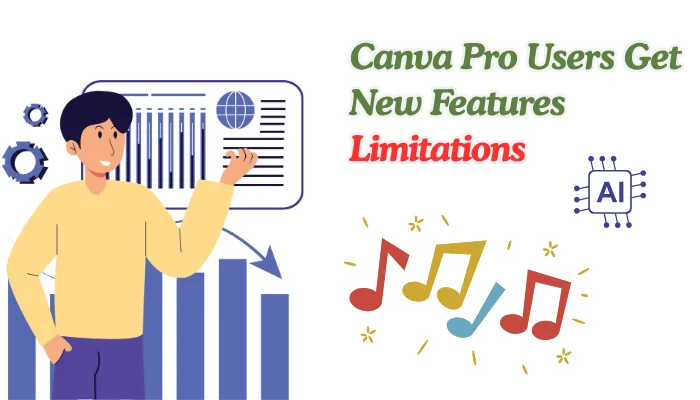You just upgraded to Canva Pro thinking you’ll unlock every shiny new feature—music, AI tools, premium video effects. But when you open the editor, you don’t see “Popular Music” (or similar new features) enabled. Are you missing something? Or is Canva playing favorites?
In this article, you’ll learn:
- Whether new Canva features (especially music) are truly available to all Pro users
- How region, account type, or license rules may block them
- Practical ways to test and unlock those features
- Answers to real user questions phrased naturally
Let’s dive in, step by step.
Section 1: What Is “Popular Music” in Canva & Why It’s Special
Popular Music is a music library of well-known tracks that Canva has licensed separately from its regular royalty-free stock music. According to Canva’s license:
- It’s available only to eligible subscribers (Pro, Education) under specific terms.
- It is region-locked: only users in certain territories are allowed to use it.
- Even when accessible, its use is strictly limited to personal, non-commercial purposes (no commercial ads, monetized content).
In Canva’s audio tab, tracks that are included for Pro users show a crown icon — these are typically “premium” or potentially “popular” tracks.
Section 2: Region & Account Restrictions — Why Some Pro Users Cannot Access It
🌍 Territory Limitations
Even if you hold a valid Pro subscription, your country matters. Canva’s Popular Music License Agreement explicitly limits eligible territories:
“You can use Popular Music if you live in the following territories: Australia, Canada, United Kingdom, United States of America and EU Economic Area … If you live in a country that’s not listed … you’re not allowed to use Popular Music. Use of VPN or similar methods is not permitted.”
So, Pro users outside these regions might not see or be allowed to publish designs with Popular Music.
🧾 Plan & License Tier Differences
- Canva Pro and Education users in eligible territories are allowed to use Popular Music for personal / non-commercial use only.
- Free users only get a 30-second preview of popular tracks, not full use.
- Also, some features or capabilities (e.g. AI apps) may roll out gradually and depend on your region or language support. For example, new AI features in Magic Studio activate automatically where they are available.
Usage Rules & Limits Even When It’s Available
Even if your region and plan qualify, using Popular Music comes with strict rules:
- Non-commercial, personal use only: You may not use the track for ads, monetized content, or business campaigns.
- Cannot remix / edit the track beyond what’s allowed in Canva.
- Publishing channels are limited: Canva allows posting designs with Popular Music on platforms like Facebook, Instagram, YouTube, TikTok (for personal use) only.
- License verification steps: When using Pro / premium audio, you might need to connect your social or video accounts to validate licensing before publishing.
Because of these restrictions, many users report that, while they see music tracks in Canva, they can’t download or fully use them for commercial or monetized content without triggering licensing issues.
How to Check If You Have Access — and What to Do If You Don’t
Here is a checklist to test whether the feature is available for your account, and steps to possibly unlock or work around it:
| Step | What to Do | Expected Result |
|---|---|---|
| 1. Open Canva Editor → Audio / Apps → Music | Search for “Popular Music” or browse “Audio” tab | If you see tracks with a “crown” icon or “Popular Music” label, it suggests availability |
| 2. Check the license label | Click the track’s menu (three dots) and see whether it’s “Commercial use allowed” vs “Popular Music — only personal use allowed” | This tells you its permitted usage. |
| 3. Test publishing / export | Try to publish or download a design using that track | If license or region blocks it, Canva should block or warn you |
| 4. Check Canva’s Popular Music License page | See whether your country is listed in their allowed territories. | |
| 5. Contact Canva support / check updates | Ask whether the feature is enabled in your plan & region | Sometimes features roll out gradually |
If you don’t have access:
- Confirm your country / region is included in Canva’s license.
- Wait or request early access (Canva sometimes activates new features gradually by region).
- Use royalty-free / stock audio that allows commercial use instead.
- Avoid using Popular Music in business, even if available — to stay safe with licensing.
Section 5: Real Users’ Experience & Warnings
From Reddit and online forums:
- Some users note that “Popular Music” is flagged as “personal use only,” so using it in brand content feels too risky.
- A common observation: even if the Pro plan includes music, once the plan expires or is downgraded, continuing use may lead to copyright claims. Reddit
- Others have said that you may see the library but publishing or downloading fails due to licensing restrictions behind the scenes.
These user reports confirm that availability is not just about paying — it’s also about region, license type, and enforcement on Canva’s side.
Section 6: Broader Feature Rollouts — What to Expect
Beyond music, Canva often promotes new features (AI tools, new apps, Magic Studio functions). Will they always be enabled for all Pro users? Not necessarily:
- New features may be gradually rolled out by region or language support. For instance, Magic Studio features are enabled if “available in your country & language.”
- Some AI apps or integrations might depend on infrastructure, partnerships, or licensing in each market.
- Some features are additive apps in the Canva Apps Marketplace, which users can choose to enable if available in their region.
So, even if you have Pro, you might not immediately see every new feature — but over time, many are enabled across markets.
Conclusion & Key Takeaways
- Not all Pro users globally get access to features like “Popular Music” — access depends on region, account type, and license rules.
- Even when available, usage is limited: personal / non-commercial only, no heavy editing or remixing, and only on allowed platforms.
- For new features beyond music, rollout is often gradual by region and subject to licensing or infrastructure constraints.
- Always check the track’s license label, verify your region, and when uncertain, use alternative royalty-free music for commercial content.