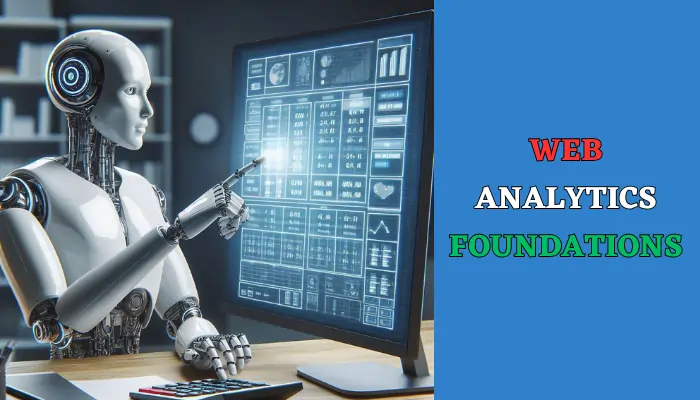Web analytics is the process of measuring, collecting, analyzing, and reporting web data to understand and optimize web usage.
Web analytics can help you gain insights into your website’s performance, user behavior, conversion rates, and more.
Web analytics can also help you make data-driven decisions to improve your website and achieve your business goals.
In this article, you will learn the basics of web analytics, including:
- What are the benefits of web analytics
- What are the key concepts and terms in web analytics
- What are the main tools and methods for web analytics
- How to apply web analytics to your website
Benefits of Web Analytics
Web analytics can provide you with many benefits, such as:
Understanding your Audience
- Web analytics can help you learn who your visitors are, where they come from, what they do on your website, how long they stay, and what they like or dislike. This can help you tailor your website to their needs and preferences, and increase their satisfaction and loyalty.
Evaluating your Marketing Campaigns
- Web analytics can help you measure the effectiveness of your marketing campaigns, such as SEO, PPC, email, social media, etc. You can track the traffic, conversions, revenue, and ROI of each campaign, and compare them to your goals and benchmarks. This can help you optimize your marketing strategy and budget, and maximize your results.
Improving your Website Design and Content
- Web analytics can help you identify the strengths and weaknesses of your website, such as the layout, navigation, speed, usability, etc. You can also test different versions of your website elements, such as headlines, images, colors, etc., and see which ones perform better. This can help you enhance your website’s user experience and conversion rate.
Growing your Business
- Web analytics can help you discover new opportunities and challenges for your business, such as new markets, segments, products, competitors, etc. You can also monitor your performance and progress over time, and set realistic and achievable goals. This can help you grow your business and stay ahead of the competition.
Key Concepts and Terms in Web Analytics
Web analytics involves many concepts and terms that you need to know and understand, such as:
Web Data
- Web data is the information that is generated by the interactions between your website and its visitors. Web data can be divided into two types: quantitative and qualitative. Quantitative data is the numerical and statistical data that can be measured and counted, such as page views, bounce rate, conversion rate, etc.
Qualitative data is the descriptive and subjective data that can be observed and interpreted, such as feedback, comments, reviews, etc.
Web Metrics
- Web metrics are the units of measurement that are used to quantify and evaluate web data. Web metrics can be divided into two categories: key performance indicators (KPIs) and supporting metrics. KPIs are the most important metrics that are aligned with your business objectives and goals, such as revenue, profit, customer satisfaction, etc.
Supporting metrics are the additional metrics that are related to your KPIs and help you understand the factors that influence them, such as traffic sources, landing pages, device types, etc.
Web Analytics Tools
Web analytics tools are the software applications that are used to collect, process, analyze, and report web data. Web analytics tools can be divided into two types: on-site and off-site. On-site tools are the tools that are installed on your own website and server, such as Google Analytics, etc. Off-site tools are the tools that are hosted by a third-party provider and accessed through the internet, such as SimilarWeb, etc.
Web Analytics Methods
Web analytics methods are the techniques and approaches that are used to apply web analytics to your website. Web analytics methods can be divided into four types: descriptive, diagnostic, predictive, and prescriptive.
Descriptive methods are the methods that are used to summarize and present web data, such as dashboards, reports, charts, etc. Diagnostic methods are the methods that are used to explore and explain web data, such as segmentation, filtering, drill-down, etc.
Predictive methods are the methods that are used to forecast and estimate web data, such as regression, trend analysis, scenario analysis, etc.
Prescriptive methods are the methods that are used to optimize and recommend web data, such as experimentation, testing, personalization, etc.
How to Apply Web Analytics to Your Website
To apply web analytics to your website, you need to follow these steps:
1. Define your business objectives and goals
The first step is to define what you want to achieve with your website and how you will measure your success. You need to identify your business objectives, such as increasing sales, generating leads, building awareness, etc.
You also need to set your goals, such as specific, measurable, achievable, relevant, and time-bound (SMART) targets, such as increasing revenue by 10% in 6 months, reducing bounce rate by 5% in 3 months, etc.
2. Select your web analytics tools
The second step is to select the web analytics tools that suit your needs and budget. You need to consider the features, functions, costs, and compatibility of different web analytics tools, and choose the ones that can help you collect, process, analyze, and report web data effectively and efficiently.
You also need to install and configure your web analytics tools properly, and ensure that they comply with the privacy and security regulations and standards.
3. Identify your key performance indicators and supporting metrics
The third step is to identify the web metrics that are relevant and meaningful to your business objectives and goals. You need to select your KPIs, such as the most important metrics that reflect your success and progress, and your supporting metrics, such as the additional metrics that help you understand the factors that influence your KPIs.
You also need to define the formulas, calculations, and dimensions of your web metrics, and ensure that they are consistent and accurate.
4. Collect and process web data
The fourth step is to collect and process web data from your website and its visitors. You need to ensure that your web analytics tools can capture and store web data correctly and completely, and that your web data is valid and reliable.
You also need to clean and transform your web data, such as removing errors, duplicates, outliers, etc., and prepare it for analysis and reporting.
5. Analyze and report web data
The fifth step is to analyze and report web data to gain insights and knowledge. You need to use the appropriate web analytics methods, such as descriptive, diagnostic, predictive, and prescriptive, to summarize, explore, forecast, and optimize web data.
You also need to use the suitable web analytics tools, such as dashboards, reports, charts, etc., to present and communicate web data clearly and effectively.
6. Take action and monitor results
The sixth step is to take action and monitor results based on your web data analysis and reporting. You need to use your web data insights and knowledge to make data-driven decisions and implement changes to your website and marketing campaigns.
You also need to track and measure the impact and outcome of your actions and changes, and compare them to your goals and benchmarks.
Conclusion
Web analytics is a powerful and essential process for any website owner and marketer. Web analytics can help you understand and optimize your website’s performance, user behavior, conversion rates, and more. Web analytics can also help you make data-driven decisions to improve your website and achieve your business goals.
To apply web analytics to your website, you need to follow a systematic and structured approach, involving defining your objectives and goals, selecting your tools and metrics, collecting and processing your data, analyzing and reporting your data, and taking action and monitoring your results.
FAQs
What are some examples of web analytics tools?
Some examples of web analytics tools are:
- Google Analytics: A free and popular on-site web analytics tool that provides comprehensive and customizable web data analysis and reporting.
- Adobe Analytics: A paid and advanced on-site web analytics tool that offers sophisticated and integrated web data analysis and reporting.
- SimilarWeb: A paid and comprehensive off-site web analytics tool that provides web traffic and competitive data for any website.
What are some examples of web analytics metrics?
Some examples of web analytics metrics are:
- Page views: The number of times a web page is viewed by visitors.
- Bounce rate: The percentage of visitors who leave the website after viewing only one page.
- Conversion rate: The percentage of visitors who complete a desired action on the website, such as making a purchase, signing up for a newsletter, etc.
- Revenue: The amount of money generated by the website from sales, subscriptions, ads, etc.
What are some examples of web analytics methods?
Some examples of web analytics methods are:
- Dashboards: A web analytics method that provides a summary and overview of web data using visual elements, such as charts, graphs, tables, etc.
- Segmentation: A web analytics method that divides web data into smaller and more homogeneous groups based on certain criteria, such as demographics, behavior, location, etc.
- Experimentation: A web analytics method that tests different versions of web elements, such as headlines, images, colors, etc., and measures their impact on web performance and user behavior.
- Personalization: A web analytics method that customizes web content and experience for each visitor based on their characteristics, preferences, and history.
What are some best practices for web analytics?
Some best practices for web analytics are:
- Align your web analytics with your business objectives and goals, and focus on the metrics that matter most to your success and progress.
- Use a combination of web analytics tools and methods to collect, process, analyze, and report web data from different perspectives and angles.
- Test and validate your web data and web analytics tools regularly