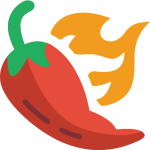Fixing You Are Being Rate Limited ChatGPT Errors:
When hitting ChatGPT rate limits, optimize request pacing and complexity. Carefully monitor your usage through API dashboards. Implement caching and reuse past responses when possible. Restarting sessions or creating new accounts can help temporarily. If issues persist, check OpenAI’s status page or contact customer support.
Introduction
Interacting with ChatGPT’s API comes with great power and great responsibility. While the conversational capabilities seem unlimited, behind the scenes rate limits govern access to ensure equitable service. Before diving into code, it’s crucial to understand these fundamental rate limiting concepts to avoid disruptive errors.
What are ChatGPT Error 1015 (You are being rate limited)
The ChatGPT API enforced by OpenAI has rate limits to ensure fair usage across all users. A rate limit sets the maximum number of requests an application can make within a given timeframe.
ChatGPT measures rate limits based on:
- Requests per minute (RPM) – The max requests in a 60 second window
- Tokens per minute (TPM) – The max characters sent to ChatGPT per minute
The default rate limits depend on your ChatGPT pricing plan:
ChatGPT API Default Rate Limits
| Plan | RPM Limit | TPM Limit |
|---|---|---|
| Free | 20 | 150,000 |
| Paid (first 48 hrs.) | 60 | 250,000 |
| Paid (after 48 hrs.) | 3,500 | 350,000 |
These rate limits prevent any single user from overloading ChatGPT’s servers and degrading performance. They encourage equitable usage across all users.
Also check this article: What is the Best Open Source AI Chatbot?
How To Fix You Are Being Rate Limited 1015 error?
If you’re hitting ChatGPT API rate limits, here are some ways to resolve the errors:
Implement Exponential Backoff
When you get a rate limit error, use exponential Backoff – pause requests briefly before retrying with increasing delays. This prevents bombarding ChatGPT’s servers.
- After 1st error, pause 1 second
- After 2nd error, pause 2 seconds
- Continue doubling the delay between retries
The request will eventually succeed once your limit window resets.
Monitor Usage Carefully
Keep track of your RPM, TPM, and number of tokens used. Use this data to shape your request rate to avoid limits.
For example, if your limit is 60 RPM, target 50 RPM to leave buffer room.
Upgrade to a Higher Tier
If you frequently hit rate limits on the free or starter tiers, upgrade to a paid ChatGPT plan with higher rate limits. This provides more throughput for demanding applications.
Request a Rate Limit Increase
For large scale production apps, you can request custom higher rate limits by filling out OpenAI’s rate limit increase form and providing usage statistics.
Also check this article: LaMDA: Google’s Conversational AI Chatbot
Understanding the ChatGPT API
To properly optimize, you need to understand how ChatGPT’s API works under the hood:
Authentication
All requests require an API key for authentication. Set this key in the Authorization header when making requests.
Endpoints
Main endpoints include:
/completions– Primary endpoint for generating text/edits– Edit an existing response to refine it/embeddings– Get vector representations of text
Request Format
Pass data like prompt, model, and parameters in a JSON body. See docs for options.
Response Format
ChatGPT returns generated text or embeddings in a JSON response. The id maps requests to responses.
Usage Limits
In addition to rate limits, the API enforces limits on maximum input tokens and output tokens per request.
Also check this article: Is Google’s AI Chatbot Sentient? Claims by Engineer Spark Debate
Hourly Rate Limit for ChatGPT
In addition to per minute limits, ChatGPT also enforces hourly rate limits:
- Free tier: 200 Requests per Hour
- Paid tiers: 2,400+ Requests per Hour
Monitor your hourly usage carefully to avoid disruptions at the top of each hour. Optimize request pacing throughout each 60 minute window.
How To Check Your OpenAI Or ChatGPT API Rate Limits?
You can check your current rate limit utilization in two ways:
Check the Dashboard
Your account dashboard shows your current rate limit status including:
- Requests per Minute limit
- Tokens per Minute limit
- Requests remaining
- Tokens remaining
Check the HTTP Headers
Every API response includes headers like:
X-Ratelimit-Limit-Rpm: 50
X-Ratelimit-Remaining-Rpm: 42Use these headers to see your usage in real-time and adapt request pacing accordingly.
OpenAI API Rate Limit Error Without Reaching Limit
Sometimes you may encounter a rate limit error before actually hitting your set limits. There are a few potential reasons for this:
Caching Layer Issues
A caching layer tracks rate limit counts. If it’s experiencing problems, you may get incorrect rate limit errors.
High Global Demand
During periods of exceptionally high global demand, OpenAI may tighten rate limits temporarily to maintain stability.
Bug in Rate Limit Logic
There could also be a bug causing the rate limit logic to incorrectly trigger early.
If you consistently get erroneous rate limit errors, contact OpenAI support to investigate further. Implement robust retry logic and monitoring to minimize disruption.
Also check this article: General Motors Explores Using ChatGPT into Its Vehicles
Conclusion
Rate limiting allows ChatGPT’s API to deliver high-quality experiences at scale. By understanding the mechanics behind rate limits, implementing exponential Backoff, upgrading plans when needed, and optimizing your application, you can eliminate disruptive errors and unlock the full power of conversational AI. Careful monitoring and request pacing will allow your app to scale smoothly no matter the demand.
FAQ
How often do ChatGPT rate limits reset?
Most ChatGPT rate limits reset every minute or hour. For example, requests per minute (RPM) resets every 60 seconds.
What happens if I exceed ChatGPT’s free rate limits?
You’ll get rate limit errors if you exceed the free tier caps. Monitor usage closely and upgrade to a paid tier for higher limits.
Can I increase my ChatGPT rate limits?
Yes, paid users can request custom higher rate limits by filling out OpenAI’s rate limit increase form and providing usage data.
How do I optimize my ChatGPT API requests?
Strategies like caching, smaller models, efficient prompting, and batching multiple requests can help maximize your rate limits.
Will OpenAI increase default free tier rate limits?
OpenAI may raise the default free limits as capacity expands, but usage often grows faster than capacity. Paid tiers are the best option for more throughput.
What are rate limits in the ChatGPT API?
A: Rate limits are restrictions on the number of requests or tokens that a user can access from the ChatGPT API within a specific timeframe. They are imposed to ensure fair usage and protect the service from misuse.
How can I check my ChatGPT API rate limits?
You can view your organization’s rate limits on the account management page. Additionally, important rate limit information can be found in the headers of the HTTP response.
What should I do if I encounter a rate limit error?
If you encounter a rate limit error, consider implementing strategies like staying alert, setting usage limits, and using exponential back off for retries. Additionally, you can apply for a rate limit increase if needed.
Can rate limit errors occur even without reaching the rate limits?
Yes, rate limit errors can occur if you send a high number of requests with only a small number of tokens. It’s important to understand the relationship between requests and tokens to avoid such errors.