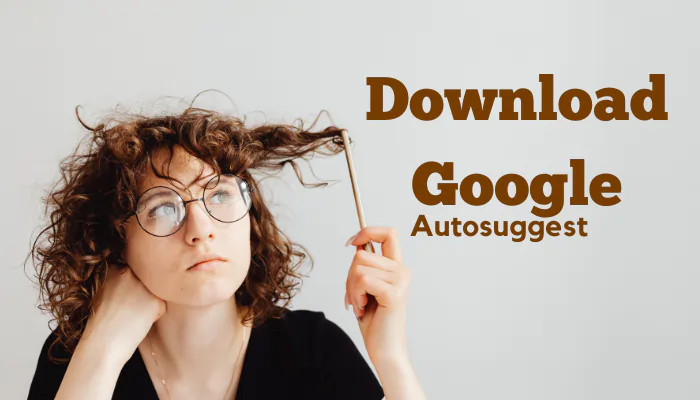To Download Google Auto Suggest Keywords
- Enter your target keyword on Google.
- Note autosuggest keywords that appear.
- Expand by appending letters or using wildcards.
- Capture a screenshot and use OCR to convert it to text.
- Organize and analyze using SEO tools like Ahrefs.
- Incorporate keywords into meta tags, titles, and content.
Today’s tip focuses on Google autosuggest keywords, their importance, and how you can download them for free.
Autosuggest keywords are highly relevant, specific, and easier to rank for.
So, let’s dive into the step-by-step process of extracting these valuable keywords.
What is Google Auto-suggest
Autosuggest is the feature in Google search that tries to predict or “autosuggest” what you are searching for as you type. It shows suggested terms below the search bar.
The suggestions come from two sources – past popular search queries by all Google users, and queries related specifically to the words you have already typed.
The suggestions that show up are Google’s attempt to predict the most useful or likely full search queries based on the characters typed so far.
Keywords that show up frequently in Autosuggest are typically high-traffic and high-value keywords that show user search intent for a topic.
Marketers sometimes analyze Autosuggest keywords for research to identify new keyword opportunities and understand user search behavior and interests.
However, popularity in Autosuggest does not directly correlate with ranking success. Just because a term shows up there does not mean it will be easy to rank for in search results.
Google does not provide an API or allow scraping of Autosuggest data, so marketers typically search and collect suggestions manually.
Downloading Google Auto Suggest Keywords
Step 1: Generating Auto-suggest Keywords
- Open Google and enter your target keyword. For example, let’s use the keyword “how to build“
- Take note of the autosuggest keywords that appear as you type, such as “how to build a website” or “how to build muscle.”
- To expand your list further, systematically go through the alphabet and append each letter to your keyword. For instance, with “how to build” explore “how to build a PC,” “how to build a chatbot,” “how to build a house,” and so on.
- To find more autosuggest options, use asterisks (*) at the start or in the keyword. For example, “* how to build a ” or “how to build a *.“
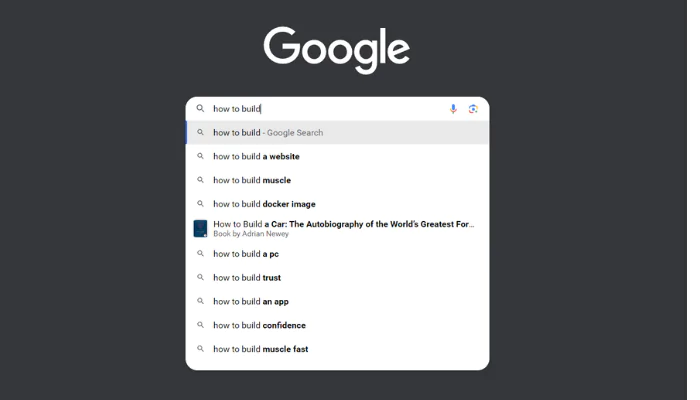
Step 2: Capturing Auto-suggest Keywords
- Capture a screenshot of the autosuggest keywords list. On a Mac, use the built-in screenshot tool. On Windows, press Prt Sc to take a screenshot.
- Use an OCR (Optical Character Recognition) tool like “cardscanner” to convert the screenshot into text. Visit a reliable tool like “cardscanner.com” and paste or (Press Ctrl+V) the screenshot.
- Click on the Crop option and just select the text box then press convert to extract keywords.
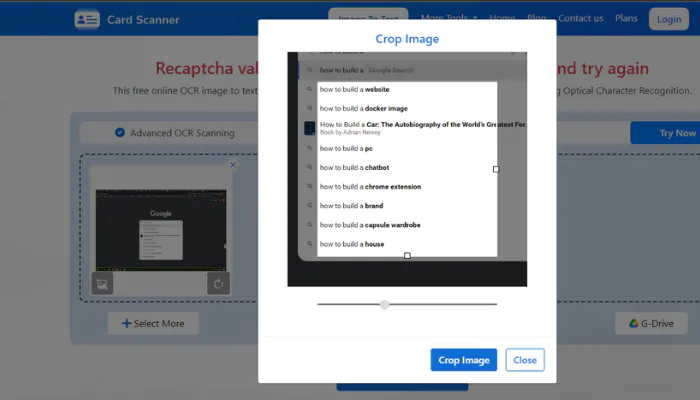
Step 3: Organizing and Analyzing Keywords:
- After obtaining the list of autosuggest keywords, alphabetically or including wildcard variations, you will have a comprehensive collection.
- After adding keywords to your list you can check all of them in free or paid SEO tools.
Conclusion
This guide shows you how to get Google auto-suggest keywords for free. You can find long-tail keywords with high search intent.
You can create a long list of suggested words by following the steps above. Then, you can use OCR tools to capture them quickly. Finally, you can analyze the words to find groups of similar keywords.
FAQ
Why are autosuggest keywords important for SEO?
Keywords that are suggested by the search engine are important for SEO. This is because they show what people are searching for on Google. These keywords have higher search intent and are more specific, making them valuable for targeting relevant traffic and optimizing your content for better rankings.
How can I generate autosuggest keywords?
To generate autosuggest keywords, start by entering your target keyword into Google’s search bar. Take note of the suggested keywords that appear as you type. You can also explore variations by appending letters of the alphabet to your keyword and using wildcard characters like asterisks (*) to uncover more options.
How can I capture the autosuggest keywords?
To capture the autosuggest keywords, take a screenshot of the suggested keywords list on your screen. On a Mac, use the built-in screenshot tool, and on Windows, utilize the available screenshot tool. Then, use an OCR (Optical Character Recognition) tool like “Screenshot OCR” to convert the screenshot into text.
Are there any tools available for organizing and analyzing the keywords?
Yes, there are tools available to help you organize and analyze the autosuggest keywords. One recommended tool is “ahrefs.com“. It allows you to check the extracted keywords, analyze them, and cluster them based on relevance and similarity, providing valuable insights for your SEO strategy.
Can I automate the process of gathering autosuggest keywords?
Although automated solutions exist, this article emphasizes a manual but effective method. Since gathering autosuggest keywords is not a task that needs to be performed regularly, a semi-automated method can be sufficient for most content creators and SEO practitioners.
How long does it take to process and analyze a large number of keywords?
The processing time depends on the number of keywords you have. For larger lists, it may take several hours to process and analyze the keywords using tools like Semrush.com. However, for smaller lists, the processing time will be relatively faster.
How can I use the clustered keywords to improve my SEO strategy?
The clustered keywords provide insights into different topic clusters and variations related to your target keyword. This information helps you create more targeted and relevant content for specific long-tail keywords within each cluster. By optimizing your content for these keywords, you increase the chances of ranking higher in search engine results.
Can I use the autosuggest keywords for other SEO purposes?
Absolutely! Autosuggest keywords can be valuable for various SEO purposes. You can incorporate them into your website’s meta tags, titles, headings, and content to improve keyword relevance and increase organic visibility. They can also be used for brainstorming content ideas, optimizing landing pages, and conducting competitive research.
Are there any alternatives to Keyword Cupid for keyword clustering?
While ahrefs.com is a recommended tool, there are other keyword clustering tools available as well. Some popular alternatives include SEMrush, Moz Keyword Explorer, and more. Explore these options to find the tool that best suits your needs and preferences.