Janitor AI is a new Ai platform that allows users to create fictional chatbot characters with different personalities using generative AI. With Janitor AI, you can chat with characters like Spider-Man, Gwen Stacy, or even your favorite game characters!
As a developer, you can also integrate the chatbots you create into your own apps. However, to use Janitor AI you first need to register on their website.
Important things to know before registering
Before registering, there are some key things you should keep in mind:
- You must be 18+ to register as there is a lot of NSFW content on Janitor AI.
- Use a valid email as Janitor AI will send a confirmation email to complete signup.
- Select a strong password to protect your account.
- Use your real name so your account doesn’t get flagged.
Also check this article: Google’s Generative AI Search Engine: Full Guide
The registration process
The registration process is very simple and only takes a few minutes. Here are the steps:
- Visit the Janitor AI website and click on “Get Started” or “Sign Up” button.
- Enter your email address and select a password. Make sure to use a valid email and strong password.
- Check your email for a confirmation link and click on it to verify your email address.
- Fill out your profile details like name, username, about me, and appearance. The appearance section will be used as input for chatbots.
- Agree to the terms of use and privacy policy.
- Click on create account and you’re registered!
How to chat with existing Janitor AI chatbots
Once your profile is set up, you can start chatting with the many chatbots created by the Janitor AI community. Here’s how:
- Browse the available characters on the Explore tab and select one you wish to chat with.
- View the character’s profile to see their description, personality tokens, and first message.
- Click on “Chat with [character name]” to open the chat window.
- Set up the AI API as chatbots need a generative AI API to function. We’ll cover this next.
- Start chatting! Ask the chatbot questions and see it respond in real-time based on its personality.
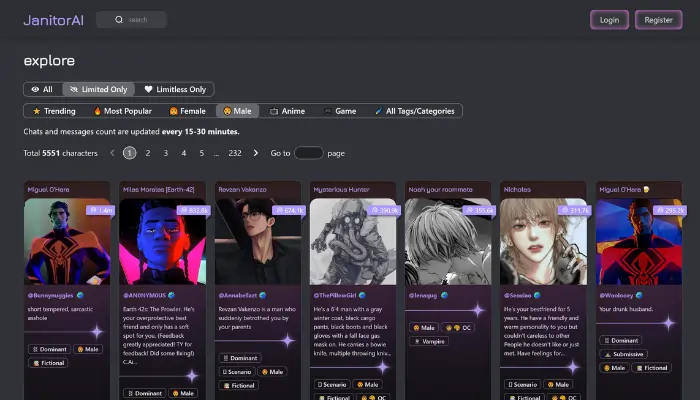
Also check this article: What Languages is Google’s AI Search Available in?
Setting up the AI API
Janitor AI chatbots require a generative AI API to have conversations. You have two options to set this up:
1. Use OpenAI API key
This allows using ChatGPT to power the chatbot. However, a paid OpenAI plan is required as the free tier has limited usage.
To use your OpenAI key:
- Go to your OpenAI account and copy the secret key.
- In Janitor AI, paste this in the OpenAI API key field.
- Click Check API key – it should show as valid.
- Click Save settings and you can now chat!
2. Use a free Reverse Proxy
Reverse proxies provide a free way to access the OpenAI API without any limits. We’ll use the chatgpt-proxy for this.
Also check this article: Is Google’s New AI Search Available Internationally?
Follow these steps:
- Join their Discord server using the invite link on the GitHub page.
- Accept the rules and verify in #rules-and-info channel.
- Get an API key by typing
/keyin #bot-commands channel. - Copy the reverse proxy URL from #reverse-proxy-discussion channel.
- Paste the API key and URL in Janitor AI settings.
- Click Check proxy and it should show as valid.
- Save settings and start chatting for free!
The free credits reset daily so you can chat with Janitor AI bots without any limits.
Creating your own Janitor AI chatbot
One of the best parts of Janitor AI is being able to make completely custom chatbot characters. Here is a step-by-step guide:
Also check this article: What Is Amazon Bedrock & How Does It Work?
- Click on Create Character on the top menu.
- Give your chatbot a name and avatar. Make them fit the personality you want.
- Pick categories and tags that define your character, like male, bookworm, friendly, etc.
- Write a detailed personality. This is critical as it determines how your chatbot will behave.
- Set the chatbot type – public or private. Public bots can be seen and used by all.
- Add a first message that your chatbot will open with.
- Click Create and your custom chatbot is ready! You can now chat with it.
- Refine the personality if needed by editing the character details.
With Janitor AI’s powerful generative AI, you can create any personality you imagine – from sassy to silly and everything in between!
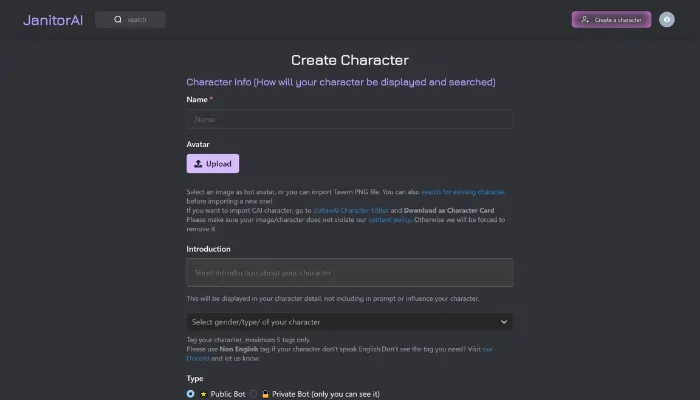
What can you do with Janitor AI chatbots?
Here are some cool things you can do with Janitor AI bots once created:
- Integrate them into your own apps and websites using the Janitor API.
- Roleplay and have unique conversations with fictional characters.
- Add them to your Discord or Telegram to surprise your friends.
- Help build a community by contributing public bots with different personalities.
- Practice conversational skills by chatting with bots on diverse topics.
- Automate customer support by training bots on your company’s data.
The possibilities are truly endless with Janitor AI. Use your imagination to find new ways to incorporate these AI personas into your life!
Conclusion
Janitor AI provides an incredibly fun and creative way to chat with AI-powered bots modeled after any personality you can imagine. While it relies on generative AI to function, the service itself is entirely free to use.
By signing up for an account, exploring existing bots, setting up an API, and creating your own custom characters, you can start having humorous, witty, and entertaining conversations. Janitor AI opens up possibilities like integrating bots into apps, roleplaying with fictional personas, and automating conversations.
While you do need to use the platform responsibly and be mindful of the bots’ limitations, Janitor AI is an amazing gateway to the future of AI-driven conversations. With a thoughtful approach, you can have an absolute blast chatting with these fictional personalities!
So give your imagination free rein, set up some unique bots, and see just how fun AI chat can be with Janitor AI. The world of conversational AI awaits!
Also check this article: What is Google’s Generative AI Called?
Janitor AI – FAQ
Here are answers to some frequently asked questions about Janitor AI:
How much does Janitor AI cost?
Janitor AI is 100% free to use. You can access all features and create unlimited chatbots without paying anything. The only costs are if you need a paid OpenAI API key.
Is Janitor AI safe to use?
Yes, Janitor AI is safe as they have security measures in place to prevent abuse. All content goes through moderation. As long as you use it responsibly, there are no risks.
Can I make money with Janitor AI bots?
You cannot directly monetize Janitor AI bots as that violates their terms of use. However, you can use bots you create for commercial applications after getting approval.
What technology does Janitor AI use?
Janitor AI uses a combination of OpenAI (GPT-3), Anthropic, and KoboldAI to power its bots. These are leading generative AI models known for human-like conversations.
Are the bots always online to chat?
The bots go offline when inactive to conserve API resources. They will come back online once you start chatting. So don’t worry if they show as offline initially.
What are persona tokens used for?
Persona tokens allow controlling your bot’s personality by defining characteristics like tone, speech patterns, interests etc. Adjusting these will alter how your bot behaves.


