Hexo AI is an exciting new AI-powered platform that is revolutionizing how teams create visual content. In this in-depth guide, we’ll cover everything you need to know about Hexo – what it is, its key capabilities, who it’s for, how it works, tips for using it effectively, limitations, pricing, and more.
Introduction to Hexo AI
Hexo AI is an artificial intelligence-powered visual content engine Founded by Kunal Bhatia and Vignesh Baskaran. It leverages cutting-edge generative AI technologies like GANs and diffusion models to help teams quickly create customized, high-quality product images, lifestyle photos, logos, ads, social media assets, presentations, and other visual content tailored to their brand.
With an intuitive interface, Hexo allows anyone to produce professional, on-brand visuals in just minutes by providing creative direction to the AI through text prompts and inputs. The goal is to enhance productivity, creativity, and capabilities for visual content creation through AI automation.
Also check this article: Difference Between AI Camera and Normal Camera
For marketers, ecommerce businesses, designers, and other teams, Hexo AI aims to revolutionize how visual assets are made and scaled to meet modern demands.

Key Features and Tools
Hexo AI provides three main generative tools and capabilities powered by its AI engine:
Product Photography Generator
This tool allows you to automatically generate unique, high-quality product photos tailored to your brand. Simply upload your own product images or 3D models which serve as the foundation for the AI to generate tailored lifestyle images.
You can customize backgrounds, textures, lighting, angles, compositions and other scene attributes to create completely original product lifestyle photos for ecommerce, marketing or any use case. The AI handles the photorealistic rendering.
Creatives Generator
Hexo’s Creatives Generator enables you to generate stunning on-brand assets like logos, ads, banners, presentations, social media posts, and more.
By inputting your brand guidelines like logo, color palette, fonts, and visual styles, it provides countless tailored design options to choose from. You can rapidly iterate different creative concepts powered by the AI.
Also check this article: Pattern Recognition Using Machine Learning
Personalization Engine
This feature allows you to customize and tailor any lifestyle image by overlaying your own brand assets onto it – including logos, colors, textures, text, and beyond.
Hexo’s AI handles intelligently integrating your brand elements onto images through photorealistic compositing. This creates seamlessly branded lifestyle photos.
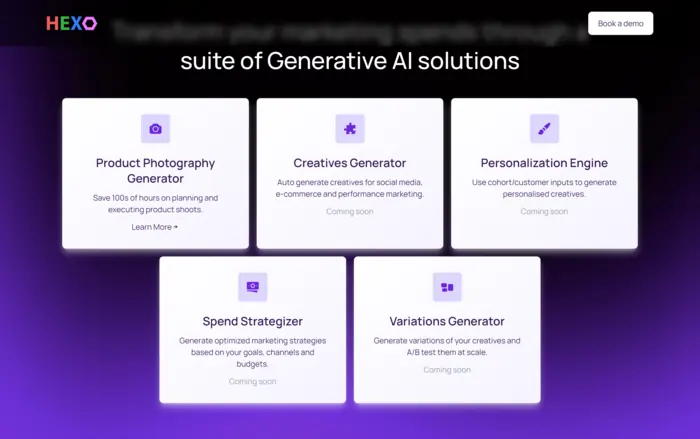
Benefits and Use Cases
There are countless use cases and benefits for leveraging Hexo AI’s capabilities across teams and functions:
For Marketing Teams
- Quickly iterate campaign creative concepts and assets
- Maintain visual brand consistency across channels
- Rapidly generate 100s of tailored visuals for different campaigns/platforms
- Scale high-quality visual content output without added headcount
For Ecommerce Brands
As covered in this ecommerce platform guide, key benefits for ecommerce include:
- Shooting product images in-house without expensive studio equipment
- Refreshing product visuals rapidly and cost-effectively
- Generating lifestyle images tailored to products/customers
- Creating personalized visuals for campaigns, emails, ads
Also check this article: How AI Can Generate Pictures from Text Descriptions
For Designers
Benefits for designers include:
- Automating tedious visual tasks to focus on strategic work
- Rapid ideation – generate endless on-brand design options
- Quickly iterate designs while maintaining brand guidelines
- Democratizing quality design work across organizations
The applications are vast across marketing, ecommerce, design, and more. Hexo makes visually impacting any customer touchpoint fast and simple.
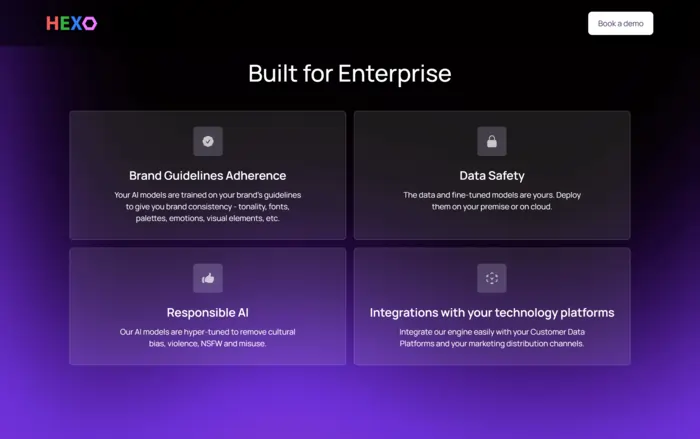
How Hexo AI Works
According to Hexo’s About page, its advanced AI engine uses generative adversarial networks (GANs), diffusion models, prompt programming, and fine-tuning on visual content data to power its photorealistic image generation capabilities.
Generative Adversarial Networks
GANs enable Hexo to generate highly realistic, customized photographic images rather than just basic computer graphics. Two neural networks contest with each other to refine outputs.
Diffusion Models
These probabilistic models allow sampling data points sequentially. This enables tightly controlling the image generation process for attributes like color, lighting, composition etc.
Prompt Programming
Hexo is guided by text prompts provided by the user which describe what they want to generate. This text is converted into direction for the AI to create the visuals.
Fine-Tuning
Hexo fine-tunes its AI models on millions of high-quality images across different domains. This trains the models on the nuances of what makes visually appealing, professional creative content.
These technologies combine to provide Hexo’s state-of-the-art visual generation capabilities tailored to a user’s needs.
Also check this article: Free And Uncensored Stable Diffusion XL 1.0
Tips for Using Hexo Effectively
To get the most value from Hexo for your visual content needs, here are some pro tips:
- Provide very detailed, descriptive prompts – don’t leave room for interpretation.
- Iteratively refine prompts using different phrasing until you get your ideal output.
- Upload inspiration images, color palettes, fonts etc. to improve visual coherence.
- Adjust parameters like lighting, camera angles, shadows, composition.
- Use the same high-quality brand assets in each prompt for visual consistency.
- Collaborate with stakeholders across teams to align on needs.
- Post-process outputs further if needed in other editing tools.
- Take learnings from each prompt and output to improve over time.
The key is guiding the AI creatively through strategic prompts and inputs tailored to your goals.
Limitations to Be Aware Of
While Hexo is extremely powerful, some limitations to be aware of include:
- Outputs are not perfect – some refinement/post-processing may be required.
- Limited ability for highly realistic human generation.
- Outputs can’t be edited natively within Hexo currently.
- Doesn’t integrate out-of-the-box with all software platforms.
- Computing resource limits based on usage and plan.
However, Hexo’s AI consistently improves over time, raising the bar on what’s possible.
Conclusion
Hexo AI provides an immensely powerful platform for generating fully customized, photorealistic visual content through AI. Although some limitations exist, it can help businesses, marketers, ecommerce brands, designers, and creators significantly scale and enhance visual output.
Leveraging Hexo’s advanced generative capabilities allows teams to rapidly iterate, maintain brand consistency, lower costs, and most importantly, focus creativity on the strategy rather than just production.
While still relatively new, Hexo AI presents game-changing potential for democratizing design, streamlining workflows, and enhancing visual capabilities through their intuitive AI automation.
Also check this article: OpenSea: Ultimate Guide to the Largest NFT Marketplace
FAQs
What file types does Hexo support?
Hexo supports JPG, PNG, SVG, PDF, and PSD files. Both raster and vector file types are accepted.
What integrations does Hexo offer?
Hexo offers integrations with Shopify, Amazon, and other ecommerce platforms to help automate product image workflows. Its API also enables custom integrations.
Can I edit the generated images?
The outputs cannot be edited natively in Hexo but can be downloaded and edited further in tools like Photoshop if needed.
How are the AI models trained?
Hexo trains its AI models on millions of high-quality images to teach the models the aesthetics and techniques of strong visual content.
What is the workflow for generating images?
The workflow involves selecting a template, customizing parameters, generating visuals, selecting the top options, refining the prompt, and downloading the assets.


