Canva is a popular graphic design platform that empowers anyone to create stunning designs, even without extensive design experience.
One of the many design options available on Canva is posters – visually impactful graphic designs printed on large formats like sheets of paper, vinyl or fabric.
With its drag-and-drop interface and numerous templates, Canva makes poster design incredibly simple.
This article will provide a detailed walkthrough on Canva’s features for poster creation, benefits of using it, tips for designing effective posters, and more.
Whether you need striking posters for an event, branding, advertisements or personal projects, Canva can help bring your visions to life.
Exploring Canva’s Poster Creation
Canva’s intuitive design tools and pre-made templates make poster design a breeze. Here’s an overview of using Canva for posters:
- Templates – Browse from numerous poster templates for various categories like events, education, sales, motivational quotes and more. You can use these as a starting point.
- Drag-and-drop – Easily drag and arrange text boxes, images, shapes and illustrations on your poster canvas.
- Photo library – Access over 1 million stock photos, graphics and visuals to elevate your poster design.
- Fonts & Colors – Customize fonts, colors and backgrounds to match your poster theme and brand.
- Resize & Position – Intuitively resize, rotate and position design elements with just a few clicks.
- Illustrations & Icons – Make your poster more engaging with the library of illustrations and icons.
With these user-friendly features, anyone can design striking posters on Canva.
“With Canva, I can create polished, professional posters for events, brands and personal uses in minutes. It’s an invaluable tool for my design needs.”
Benefits of Using Canva for Posters
Here are some of the notable advantages of using Canva to create posters:
- Accessibility – Easy to use even for non-designers. Interface is simple and intuitive.
- Affordability – Free version available. Paid plans are affordable.
- Templates & Media – Huge library of professionally designed templates, photos, graphics and illustrations.
- Customizable – Fully customizable posters to match needs and brands.
- Collaborative – Team members can collaborate on poster projects.
- Multi-purpose – Suitable for posters across events, advertising, promotions, personal projects and more.
- Multiple exports – Download poster as image files or PDF, or directly print.
Step-by-Step Guide to Designing a Poster on Canva
Follow these steps to create stunning posters on Canva:
- Go to www.canva.com and create an account.
- Click ‘Create a Design‘ and search for ‘Poster‘ in search bar.
- Select a suitable canvas size template for your poster.
- Click on Design on the left-toolbar and Search for templates.
- Upload your own photos and graphics if needed.
- Choose fonts, colors, backgrounds as required.
- Add any other design element like illustrations, icons, shapes etc.
- Finalize the layout and alignment of poster elements.
- When done, click ‘Download‘ or ‘Print‘ to get your poster.
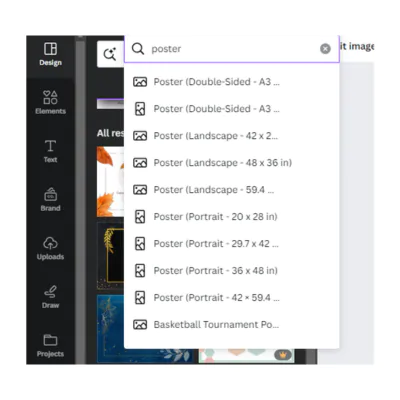
Tips for Creating Better Posters on Canva
Follow these tips to optimize your Canva poster design process:
- Choose the right template to save time.
- Focus on visual hierarchy – make key elements prominent.
- Limit text and use more visuals for impact.
- Select typography and colors that complement your theme.
- Balance whitespace and design elements. Don’t overcrowd.
- Ensure all elements are aligned and spaced properly.
- Use high quality graphics and sharp images.
- Add your logo and branding elements.
- Proofread text before finalizing design.
- Export poster in high resolution for best print quality.
Conclusion
Canva makes poster design quick and uncomplicated with its user-friendly features and pre-made templates. Anyone can leverage Canva to create stunning posters for varied purposes. Just select a template, customize it with your brand visuals and messaging, and export a print-ready file. With Canva, you can now design posters like a professional without complex design software or skills.
FAQs
Does Canva have free poster templates?
Yes, Canva provides numerous free poster templates across various categories that you can use as a starting point.
What file formats can I export Canva posters in?
You can export your Canva posters as JPG, PNG, SVG or PDF files.
Can I create custom dimensions for my Canva poster?
Yes, you can set custom width and height dimensions for your Canva poster to suit your needs.
Does Canva have poster templates for particular events?
Canva has dedicated poster templates for many events like conferences, weddings, birthdays, concerts, sales, and more.
How do I print my Canva poster?
When your Canva poster design is complete, click ‘Print’ and follow the on-screen instructions to send to a local printer or get online print services.


