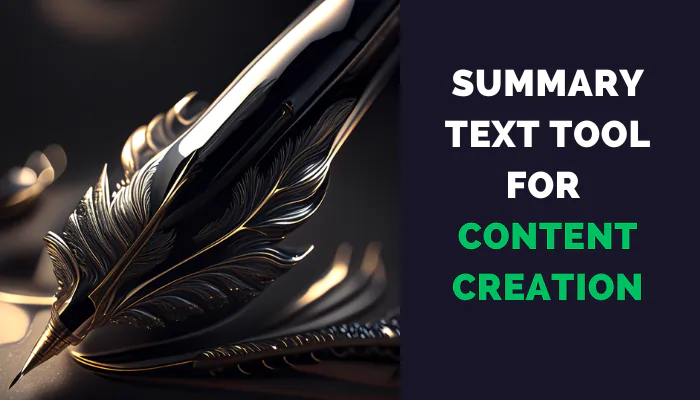Introduction
In today’s digital world, where information overload is a common challenge, content creation has become crucial for effectively reaching and engaging with your target audience. Whether you’re a professional content creator, researcher, or knowledge enthusiast, having the right tools can significantly enhance your research workflow. This article introduces Upword, an AI-powered content summarization tool that aims to revolutionize the way you extract valuable insights from vast amounts of information available online. Let’s delve deeper into what Upword offers and how it can benefit you.
Audio Version : 🔊 Summary Text Tool For Content Creation
What is Upword and Who is it For?
Upword is an advanced AI-powered research tool that caters to individuals and teams seeking to conduct online research more efficiently. Whether you’re a student, writer, journalist, marketer, or business professional, Upword is designed to meet your research needs. It is a versatile platform that saves you time, enhances productivity, and helps you extract the most valuable information from the sea of online content.
Read more about: Generate Logo | Wallpaper | Poster | Book Cover With Ai
Benefits of Using Upword
1. 10X Faster Research
Upword leverages the power of AI to expedite your research process. Its intelligent algorithms sift through extensive content, identify key information, and present you with concise summaries. By using Upword, you can save valuable time and focus on what matters most—analyzing the information to derive meaningful insights.
2. Effortless Knowledge Management
One of the significant challenges researchers face is organizing and storing their findings effectively. Upword addresses this challenge by allowing you to create personalized summary documents. With Upword, you can easily store and organize your research findings, ensuring that you can access and retrieve them whenever needed. This streamlines your workflow and eliminates the hassle of searching through countless documents.
3. AI-driven Highlights
Identifying and highlighting the essential points in a vast amount of content can be a time-consuming task. With Upword’s Uplight feature, this becomes a breeze. The AI-powered technology automatically extracts important points and highlights them for you. By leveraging this feature, you can focus on the critical aspects of your research, ensuring that you never miss essential details.
4. Streamlined Collaboration
Collaboration is key in content creation teams working on shared projects. Upword provides a seamless collaboration experience, allowing team members to add comments, attach relevant links and images, and exchange ideas. With Upword, you can enhance teamwork and ensure that everyone stays on the same page throughout the research process.
5. Text Simplification and Translation
Dealing with complex text or language barriers can hinder your research progress. Upword’s AI technology simplifies complex text, making it easier to comprehend and digest. Additionally, the platform offers translation capabilities, breaking down language barriers and allowing you to explore content in different languages. This broadens your research horizon and enables you to extract insights from diverse sources.
Read more about: Best Free AI Voice Generator – Human High-Quality
How to Work with Upword
Using Upword is a seamless and user-friendly experience. Here’s a step-by-step guide to getting started:
- Sign Up: Visit the Upword website and sign up for a 7-day trial. Whether you’re an individual or part of a team, you can create an account or set up a team workspace for collaborative projects.
- Add to Chrome: For seamless integration, add the Upword extension to your Chrome browser. This enables you to access Upword’s features directly while conducting online research.
- Capture Information: As you browse the web for relevant content, simply highlight the text you want to summarize, right-click, and select the Upword option. Upword’s AI will swiftly analyze the text and provide you with a concise summary.
- Enhance and Collaborate: Customization is key to creating comprehensive summaries. With Upword, you can add comments, attach links and images, and collaborate with team members to ensure that your research is thorough and organized.
- Utilize AI Highlights: Upword’s Uplight feature does the heavy lifting for you. It automatically identifies and highlights key points, ensuring that you never overlook critical information. This saves you time and helps you focus on the most important aspects of your research.
- Simplify and Translate: Upword’s text simplification feature breaks down complex text into easily understandable language. Additionally, the platform offers translation capabilities, allowing you to explore content in various languages. These features enable you to overcome language barriers and comprehend information effortlessly.
Read more about: How To Make Voice Over Videos With Ai
Pricing
Upword understands that different users have different needs. Hence, it offers flexible pricing plans to accommodate a wide range of requirements. Here’s a comprehensive price table:
| Plan | Features | Price (Monthly) |
|---|---|---|
| (Per Month) | Summarization, Knowledge Management | $15 |
| (Per year) | Basic features + Collaboration Tools | $12.5 |
Please note that prices are subject to change. For the most up-to-date information, visit the Upword pricing page on their official website.
Alternatives to Upword
While Upword provides a comprehensive suite of features, there are alternative tools available in the market. Here are a few notable options:
- Summify: Summify focuses on extracting key points and summarizing articles. It provides a straightforward and intuitive interface, making it an excellent choice for individuals seeking quick and concise summaries.
- InfoMaster: InfoMaster is an all-in-one research platform that combines AI-powered summarization, knowledge management, and collaboration features. It caters to both individual researchers and teams, offering a comprehensive solution for efficient research.
While these alternatives may provide similar functionalities, it’s essential to explore and choose the tool that best aligns with your specific requirements and preferences.
Read more about: What To Post On LinkedIn To Get Noticed? Solved By Ai
Frequently Asked Questions (FAQ)
Absolutely! Upword offers collaboration features that enable seamless teamwork. You can add comments, attach links and images, and work together on research projects.
Currently, Upword’s browser extension is available for the Chrome browser. However, Upword also provides a web-based platform accessible from any modern browser.
Yes, once you’ve saved your summaries, you can access them offline through the Upword platform or by exporting them as PDFs or text files.
Yes, Upword provides customer support through their Help Center and via email at support@upword.ai. Their dedicated support team is committed to assisting users and addressing any inquiries or issues promptly.
Read more about: AI Website Builder
Conclusion
Upword is a game-changing AI-powered research tool that empowers content creators and researchers to streamline their workflow and extract valuable insights. With its ability to capture key takeaways, simplify text, facilitate collaboration, and offer language translation capabilities, Upword enhances productivity and accelerates the research process. Whether you’re an individual or part of a team, Upword is designed to make your online research experience more efficient and rewarding. Start your 7-day trial today and unlock the power of AI with Upword. Experience the future of content creation and research with Upword.