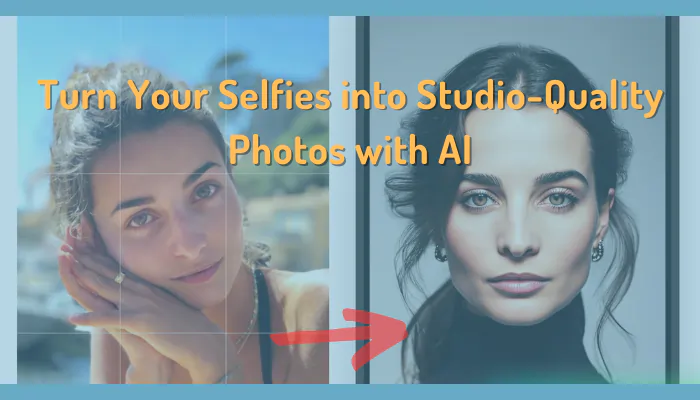visual content plays a crucial role in capturing attention and making a lasting impression. Whether you’re a professional content creator, a fashion blogger, a freelancer, or someone who simply loves taking selfies, having high-quality and captivating photos is essential. This is where Retrato comes in. Retrato is a revolutionary mobile application that harnesses the power of artificial intelligence (AI) to transform your everyday selfies into stunning professional photos instantly. Let’s delve into the details of this remarkable app and discover how it can elevate your digital presence.
What is Retrato and Who is it For?
Retrato is an AI-powered mobile app designed to enhance and elevate your selfies into studio-quality photos. It leverages advanced algorithms and a vast collection of portrait styles to bring out the best in your images. Whether you’re an aspiring influencer, a job seeker, a professional content creator, or someone who wants to improve their social media presence, Retrato is suitable for anyone who wants to enhance their digital image with stunning and personalized portraits.
The Benefits of Using Retrato
Retrato offers a wide range of benefits that make it a valuable tool for anyone looking to transform their selfies into professional photos:
1. Access Over 1000+ Styles:
Retrato provides access to a vast library of over a thousand portrait styles. These styles are generated by AI, offering an extensive range of options to suit every preference and occasion. Whether you prefer classic and elegant styles or vibrant and artistic ones, Retrato has you covered. The app allows you to explore endless possibilities and truly unleash your creativity.
2. High-Quality Results Every Time:
With Retrato’s advanced AI technology, you can expect high-quality and professional portraits consistently. The app’s algorithms work diligently to enhance your photos, bringing out every little detail beautifully. Say goodbye to blurry or unflattering selfies, as Retrato ensures that your images are transformed into stunning works of art.
3. Secure and Private Processing:
Retrato prioritizes your privacy and employs secure and private processing methods. Your personal images are handled with utmost care and consideration, giving you peace of mind when using the app. You can trust Retrato to protect your privacy and keep your photos confidential.
4. Save Time and Money:
Retrato offers an easy-to-use and cost-effective alternative to professional photography. Instead of booking expensive photo shoots or spending hours editing your pictures, Retrato streamlines the process. With just a few simple steps, you can achieve the same level of quality and professionalism, all within the convenience of your smartphone. Save both time and money while still getting exceptional results.
5. Stand Out on Social Media:
In the competitive world of social media, standing out from the crowd is crucial. Retrato helps you make a great first impression by providing eye-catching and unique portraits. Whether you’re an influencer, a job seeker, or someone who wants to elevate their digital presence, Retrato’s stunning photos can set you apart from the competition and make your social media profiles shine.
How to Use Retrato
Using Retrato is a simple and straightforward process. Here’s a step-by-step guide to help you get started:
- Download and Install Retrato:
Retrato is available for download on both the App Store and Google Play. Simply search for “Retrato” in the respective app stores and follow the installation instructions for your device. - Upload Your Selfies:
Once you have installed Retrato, open the app and select the option to upload your selfies. You can choose images from your device’s gallery or take new ones directly within the app. - Explore and Apply Styles:
Retrato offers a vast collection of over 1000+ portrait styles. Explore the different options available and choose the styles that resonate with your vision. Apply the selected styles to your selfies and witness the transformation unfold. - Customize and Personalize:
Retrato allows you to customize and personalize your portraits further. Adjust the intensity of the applied styles, experiment with different filters, and fine-tune the overall look to match your preferences. This flexibility ensures that your photos reflect your unique style and personality. - Save and Share Your Masterpieces:
Once you are satisfied with the final results, save your transformed selfies to your device’s gallery. From there, you can easily share your masterpieces with others on social media platforms or through messaging apps. Let your friends, followers, and connections admire your stunning portraits and experience the magic of Retrato themselves.
Price Plans on Retrato
Retrato offers a combination of free and premium features. While the app can be downloaded and used for free, certain styles or advanced editing options may require a premium subscription. The pricing details for premium features can be found within the app itself, providing you with transparency and the flexibility to choose the options that best suit your needs.
Alternatives to Retrato
While Retrato is an exceptional app for turning selfies into professional photos, there are other alternatives available that offer similar functionalities. Some popular alternatives to Retrato include:
- Snapseed:
Snapseed is a powerful photo editing app that provides a wide range of editing tools and filters. It allows you to enhance your photos, adjust colors, apply effects, and create stunning visuals. While it doesn’t specialize in transforming selfies specifically, Snapseed is a versatile app for overall photo editing. - Facetune:
Facetune is an app dedicated to enhancing portrait photos. It offers various tools to smoothen skin, whiten teeth, remove blemishes, and apply artistic effects. Facetune is popular among those who want to perfect their selfies and achieve a flawless look. - Adobe Lightroom:
Adobe Lightroom is a comprehensive photo editing app that provides professional-level editing capabilities. It offers advanced features such as selective adjustments, presets, and color grading tools. Lightroom is widely used by photographers and enthusiasts who want precise control over their editing process.
While these alternatives have their unique features and strengths, Retrato’s focus on transforming selfies into studio-quality photos with AI sets it apart. The app’s user-friendly interface, extensive collection of styles, and dedicated portrait enhancements make it an excellent choice for individuals seeking to elevate their digital presence.
Frequently Asked Questions (FAQs) about Retrato
What is Retrato?
Retrato is an AI-powered mobile app that turns your selfies into studio-quality photos. It applies advanced algorithms and offers a wide range of styles to choose from.
Is Retrato free?
Retrato offers both free and premium features. While the app can be downloaded for free, certain styles or advanced editing options may require a premium subscription.
How do I use Retrato?
To use Retrato, simply download and install the app, upload your selfies, explore the available styles, apply them to your photos, customize the results, and save or share your transformed portraits.
What types of photos work best with Retrato?
Retrato is designed to work with selfies and portrait-oriented photos. The app’s algorithms are optimized for enhancing facial features and capturing the essence of portrait photography.
Can I share my photos with others?
Yes, you can easily share your Retrato-transformed photos with others. Save the images to your device’s gallery and use various social media platforms or messaging apps to share them with friends, followers, or connections.
Is Retrato available on the App Store?
Yes, Retrato is available for download on the App Store for iOS devices. Simply search for “Retrato” in the App Store and follow the installation instructions.
Can Retrato also make AI Avatars & Portraits?
Retrato specializes in transforming selfies into professional photos. While it focuses on enhancing and elevating your existing photos, it does not offer specific features for creating AI avatars or portraits from scratch.
Conclusion
Retrato is an innovative mobile app that empowers users to transform their selfies into stunning studio-quality photos. With its AI-generated styles, high-quality results, secure processing, and user-friendly interface, Retrato offers a convenient and cost-effective solution for individuals looking to enhance their digital presence. Whether you’re a content creator, an influencer, or someone who simply wants to make a great impression, Retrato provides the tools to elevate your photos and stand out on social media. Download Retrato today and experience the magic of AI in turning everyday selfies into extraordinary portraits.