Introduction
Recraft is an innovative website that revolutionizes the world of design by offering powerful tools for vector art generation and 3D image creation. Whether you’re a professional graphic designer or an aspiring artist, Recraft.ai provides an easy-to-use platform that enables you to effortlessly transform your ideas into high-quality prints and digital designs. In this article, we will explore the various features and advantages of Recraft.ai, along with a step-by-step guide on how to use the platform effectively.
A Plethora of Creative Possibilities
At its core, Recraft offers an extensive array of creative possibilities. Users can effortlessly generate vector art, 3D images, and more, all within an intuitive and user-friendly interface. Whether you need stunning graphics for your website, eye-catching illustrations for print projects, or captivating visuals for marketing campaigns, Recraft has you covered.
Versatile File Formats
Recraft supports popular file formats such as SVG, PNG, JPG, and Lottie, ensuring that your creations are compatible with a variety of platforms and applications. This flexibility allows you to export your artwork in the most suitable format for your specific needs, guaranteeing seamless integration with your projects.
Trendy Styles for Impressive Designs
One of the standout features of Recraft is its collection of trendy and highly useful styles. Users praise the platform for offering contemporary aesthetics that elevate their projects above and beyond what other tools can provide. Whether you’re looking for a sleek and modern look or a more vibrant and artistic style, Recraft has a wide range of options to choose from.
Print-Ready Quality and Resolution Independence
Recraft understands the importance of achieving high-quality prints. By utilizing the versatile SVG format, Recraft ensures that the resolution of your artwork is never compromised. This means you can create stunning, high-resolution prints without worrying about pixelation or loss of detail. Additionally, you can save your designs as hi-res PNG or SVG files, making them perfect for digital design applications.
Effortless Scaling and Precise Palettes
Scaling your images to fit various surfaces is a breeze with Recraft. Whether you need your artwork for a small icon or a large billboard, Recraft provides the tools to resize and adapt your designs effortlessly. Furthermore, the platform offers precise palettes, allowing you to fine-tune every color detail within Recraft itself, eliminating the need to switch between multiple applications.
Vectorizer and Editing Capabilities
Recraft’s vectorizer stands out as best-in-class, seamlessly converting any illustration into a vector with excellent quality. Notably, this process utilizes only a minimal number of points, ensuring efficiency and preserving the integrity of your artwork. Additionally, Recraft features an easy-to-use lasso modifying tool, enabling users to select and edit their creations with precision and ease.
A Vibrant Community and Inspiration Hub
Recraft provides a thriving community where users can explore, share, and collaborate. By browsing through the community page, you can discover new techniques, gain inspiration, and unlock the full potential of Recraft. This hub serves as a valuable resource for enhancing your image generation process and expanding your creative horizons.
Get Started with Recraft
Getting started with Recraft is simple and free. You can begin creating without the need for a credit card, making it easy to dive right into your artistic endeavors. Whether you’re a professional designer, a digital artist, or an aspiring creative, Recraft offers a platform that enables you to bring your ideas to life.
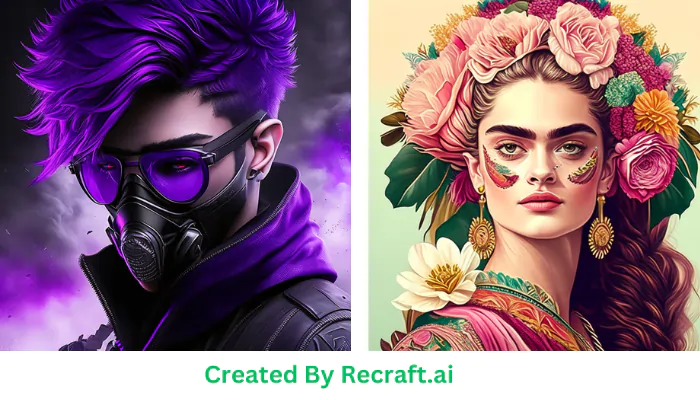
The Benefits of Using Recraft.ai
- Generate Stunning Vector Art: Recraft.ai empowers users to effortlessly create vector art with its advanced tools and algorithms. The platform allows you to convert raster images into scalable vector graphics, ensuring crisp and high-resolution designs that can be easily resized without any loss of quality.
- 3D Image Creation Made Easy: With Recraft.ai, you can breathe life into your designs by generating captivating 3D images. The platform simplifies the complex process of 3D modeling, allowing users to transform their 2D designs into stunning three-dimensional visuals effortlessly.
- Artistic Style Transformation: Recraft.ai offers a wide range of artistic styles that can be applied to your designs with just a few clicks. Whether you prefer a vintage look, a modern touch, or a specific artistic theme, the platform provides an extensive collection of styles to suit your creative vision.
- Effortless Scaling: Recraft.ai ensures that your designs can be scaled seamlessly to fit any purpose. Whether you need a small icon for a website or a large print for a billboard, the platform’s vectorization capabilities guarantee that your artwork remains sharp and clear, regardless of its size.
- Simplified Image Editing: The platform’s intuitive interface includes tools like the “repaint region” feature, enabling users to correct errors or make specific modifications to their images. By selecting the desired region and utilizing this tool, you can refine and enhance your designs, ensuring pixel-perfect precision.
How to Use Recraft.ai
Step 1: Sign in to Recraft.ai using your Google account.
Step 2: Once logged in, navigate to the design page.
Step 3: Choose your preferred style from the available options.
Step 4: Provide a description for your desired image.
Step 5: Click the “recraft” button, and Recraft.ai will generate your customized image.
Step 6: If needed, use the “repaint region” tool to correct any errors or make specific adjustments.
Step 7: Press the “recraft” button again to finalize your image.
FAQ:
Can I use my Google account to sign in to Recraft.ai?
Yes, Recraft.ai allows users to log in using their Google accounts, providing a convenient and secure authentication process.
What types of designs can I create with Recraft.ai?
Recraft.ai enables users to create vector art, illustrations, 3D images, and perform icon editing. The platform caters to a wide range of graphic design needs.
Can I scale my designs created on Recraft.ai to different sizes?
Absolutely! Recraft.ai’s vectorization capabilities ensure that your designs can be scaled effortlessly without compromising quality.
Pros and Cons:
Pros:
- Powerful and intuitive tools for vector art generation and 3D image creation.
- Effortless scaling and perfect vectorization capabilities.
- A wide range of artistic styles to transform your designs.
- Simplified image editing features for precise modifications.
- Integration with Google accounts for seamless access.
Cons:
- Limited design customization options compared to specialized software.
- Advanced features may require a learning curve for beginners.
Conclusion
Recraft.ai is an invaluable platform for designers and artists seeking to create stunning vector art and impressive 3D images. With its user-friendly interface, powerful tools, and effortless scaling capabilities, Recraft.ai empowers users to bring their creative visions to life. Whether you’re a professional graphic designer or a novice artist, Recraft.ai offers a seamless and efficient solution to transform your designs into works of art. Embrace the future of digital design with Recraft.ai!

