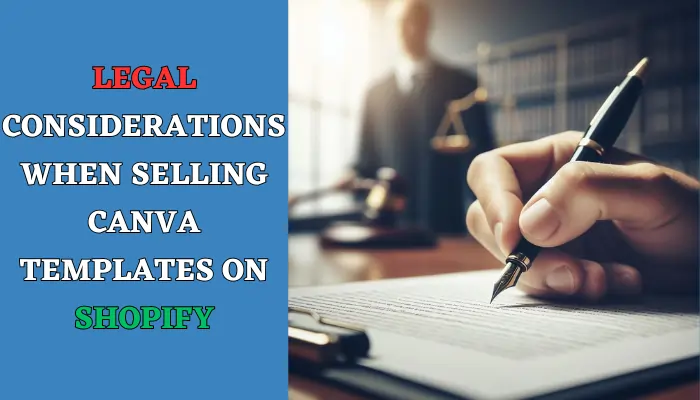Launching an online business selling Canva templates on Shopify can be an exciting and rewarding endeavor. However, it’s important to ensure your Shopify store complies with relevant laws and regulations right from the start. This will help you avoid legal issues as your business grows.
Here is a comprehensive guide to the key legal considerations when selling Canva templates on Shopify:
Understanding Canva’s Licensing System
Canva uses two main license types you need to understand to avoid problems:
- Personal License: This allows buyers to use a template for personal projects only. Reselling or distributing templates under a personal license is prohibited.
- Commercial License: This license permits buyers to use a template commercially, including selling products incorporating the template. Templates using Canva’s paid elements can be sold under a commercial license.
However, templates using Canva’s free elements can only be sold under a personal license. Be sure you understand which assets in your templates are free or paid.
Creating a Clear Refund and Return Policy
To build trust and handle any customer issues, you need a transparent refund and return policy covering:
- Timeframe for Returns: Specify how long customers have to request a return after their purchase. A 14 or 30 day window is typical.
- Conditions for Returns: Outline any reasons a return will not be accepted, like templates already being used commercially by the buyer.
- Refund Method: Explain how you will issue refunds – as store credit, exchanges, or payments to the original payment method.
Handle any returns or complaints professionally to maintain good customer relationships.
Protecting Your Copyrights
Your Canva template designs are valuable intellectual property. Take steps to protect your copyrights:
- Watermark Previews: Watermark any template preview images on your Shopify store to prevent unauthorized use.
- Clear Terms of Use: Have terms stating what buyers can and can’t do with purchased templates, prohibiting reselling or distribution.
- DMCA Takedowns: If your work is used without authorization, issue DMCA takedown notices promptly.
Maintaining Customer Privacy
When running an ecommerce store, you’ll be collecting customer data. Comply with privacy laws by implementing a privacy policy covering:
- Data Collected: The types of customer data your store gathers, like emails, addresses, purchases.
- Data Usage: How you will use customer data, like for order fulfillment, marketing, or analytics.
- Data Security: The measures you take to protect customer data, like encryption and access controls.
- Right to Be Forgotten: How customers can request their data be deleted.
Conclusion
Combining creative business ideas with legal compliance is key for a successful Shopify venture. By understanding Canva’s licensing, having clear policies, securing your intellectual property, and respecting privacy, you will avoid legal pitfalls down the road. With the proper foundations, you can turn your Canva template shop into a thriving business!
FAQ
Can I resell a customized Canva template purchased from another creator?
No, you need authorization from the original template creator, even if you customize it. Reselling without permission violates copyright.
What are some good platforms to sell Canva templates beyond Shopify?
Etsy, Creative Market, and Gumroad are popular additional platforms for selling Canva templates and digital products.
Should my privacy policy be on its own page?
Yes, have your privacy policy published on its own dedicated page for transparency and easy access by customers.