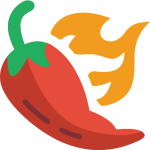Are you tired of struggling with background removal in your images? Well, say goodbye to those troubles because Pixelcut’s amazing AI-powered tool is here to save the day! With just a few clicks, you can effortlessly erase backgrounds in seconds. It’s like magic!
Why should we use PixelCut to remove the background from our images? because it is:
- Fast and Easy: Pixelcut’s AI works like a superhero, zapping backgrounds away in a blink.
- Free and Simple: No need to worry about costs or complicated sign-ups. Pixelcut is totally free and super easy to use.
- Professional Results: Say hello to clean, smooth cutouts every time. Your images will look like they were edited by a pro!
Removing backgrounds has never been simpler! With Pixelcut’s innovative AI tool, you can effortlessly erase distracting backgrounds from your images in just a few clicks. Whether you’re a beginner or an expert, Pixelcut’s user-friendly interface makes the process a breeze.
Get ready to transform your images like a pro!
Editor’s Note:
All the guides and information provided have been rigorously tested and verified by Topqlearn editors. So, rest assured, you’re in good hands!
Why Use An Online Background Remover?
Online background removers like pixelcut make it easy for anyone to remove backgrounds from images. Here are some of the key benefits:
- Fast and automatic – Pixelcut uses powerful AI to detect edges and remove backgrounds instantly. There’s no need for complicated selections or masks.
- Works on any image type – Remove backgrounds from JPGs, PNGs, and even HEIC files. Pixelcut supports all major image formats.
- Free to use – Pixelcut’s image background remover is 100% free with no signup required.
- Adds transparency – The erased background can be made fully transparent for further editing.
- Smooth cutouts – Advanced algorithms ensure the edges are clean and professional-looking.
- User-friendly interface – Pixelcut is intuitive and accessible for beginners through experts.
Step-By-Step Guide
Removing a background with pixelcut takes just 3 simple steps:
1. Upload Your Image
Go to pixelcut.com and click on the “Upload Your Image” button. This will open up a file selection window to choose your image. Pixelcut supports JPG, PNG and HEIC files up to 25MB in size.
For best results, select an image with good contrast between the foreground subject and background. Images with complex backgrounds take more time to process.
2. Erase Background Automatically
Once uploaded, pixelcut automatically removes the entire background using artificial intelligence in just 2-3 seconds.
Sit back and watch pixelcut work its magic! The AI scans the image, detects edges, and deletes the background pixels without harming the foreground subject.
3. Download Cutout Image
The final step is to download your cutout image with the background erased. Pixelcut allows you to download the image as either:
- Transparent background PNG – Perfect for further editing.
- White background JPG – For mockups and presentations.
- Custom background – Choose a color or predefined pattern.
The free download is full resolution so you can print and share without any watermarks.
And that’s it! By following these 3 simple steps you can remove backgrounds from images super fast using pixelcut’s clever AI.
Conclusion
I hope this guide gave you an idea of how incredibly easy pixelcut makes it to delete distracting backgrounds from your images. In just 3 quick steps, you can cut out backgrounds automatically using cutting edge AI technology.
So give it a try today on your desktop or mobile device! Pixelcut is hands-down the quickest, easiest route to removing backgrounds from JPGs, PNGs HEICs and more. With the background erased, you can add new backgrounds, shadows, and creative touches. The possibilities are endless!
Frequently Asked Questions
What types of images work best?
Images with good contrast between the subject and background produce the best cutouts. Avoid very complex backgrounds like foliage.
Does it work on mobile?
Yes! Pixelcut is fully responsive and works seamlessly on smartphones.
Do I have to sign up?
Nope! Pixelcut does not require an account or email signup.
Is it free to use?
Yes, pixelcut’s online background remover is 100% free. There are no hidden charges.
What file types are supported?
You can remove backgrounds from JPG, PNG, and HEIC images. Maximum file size is 25MB.
Can I erase backgrounds from multiple images?
Pixelcut currently only processes one image at a time. But you can easily repeat the process for multiple images.
How is my image processed?
Pixelcut uses state-of-the-art artificial intelligence to analyze images and identify foregrounds versus backgrounds. It’s fully automated for ease of use.
Is the download watermarked?
Nope! Downloaded images do not contain any watermarks or Pixelcut branding.
Can I remove backgrounds on my phone?
Absolutely! Pixelcut works seamlessly on iOS and Android smartphones and tablets.
How long does processing take?
Background removal takes just 2-3 seconds. Some complex images may take a bit longer.