Machine learning is one of the most exciting and powerful technologies of our time. It has the potential to transform industries, solve global challenges, and create new opportunities for businesses and individuals.
But how do you get started with machine learning? How do you build, deploy, and manage machine learning models effectively and efficiently? How do you leverage the best tools and services available to accelerate your machine learning projects?
we will introduce you to Google’s Vertex AI, a new platform that makes machine learning easy and accessible for everyone. Whether you are a beginner or an expert, Vertex AI can help you create and operationalize machine learning solutions with minimal hassle and maximum impact.
By reading this guide, you will learn:
- What is Vertex AI and what are its key benefits and features
- How to get started with Vertex AI and use its various components
- How to use generative AI models to create text, code, and more
- How to integrate Vertex AI predictions into web and mobile apps
- What are the key takeaways and best practices for using Vertex AI
By the end of this guide, you will have a solid understanding of Vertex AI and how to use it for your machine learning projects. You will also have the confidence and skills to apply machine learning to your own use cases and challenges.
What is Vertex AI?
Vertex AI is a fully-managed machine learning platform that allows developers, data scientists and businesses to develop, deploy and scale ML models quickly. It brings together many Google Cloud services and capabilities related to artificial intelligence under one unified API and user interface.
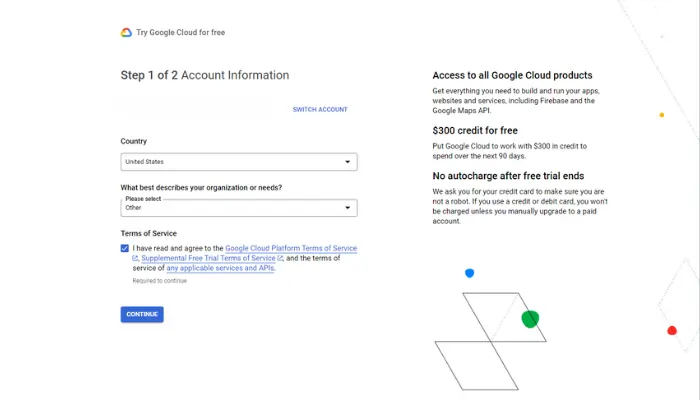
Some of the key benefits and features of Vertex AI include:
- Pre-built models – Access many pre-trained models for vision, language, conversation, structured data and more that can be customized.
- MLOps tools – Tools to manage the entire machine learning lifecycle including experiments, model training, monitoring, explainability and more.
- AutoML – Quickly train high-quality custom models without coding using AutoML Video, Tables, Text and Image.
- Accelerated computing – Leverage TPUs, GPUs and other capabilities for fast model training.
- Generative AI – Use large language models like Palm for text generation and Palm Code for code generation.
- Model deployment – Deploy models to production directly from Vertex notebooks or your own applications.
- Security – Enterprise-grade security and access control for your ML assets.
In summary, Vertex AI brings together ML building blocks to help you focus on developing models rather than infrastructure.
Also check this article: How To Find Trending YouTube Topics From Reddit
Getting Started with Vertex AI
To start using Vertex AI, you first need to create a Google Cloud project or select an existing project. Then go to the Vertex AI section of the Cloud Console.
Here are the key steps to get up and running:
- Create a Vertex AI workspace – Workspaces allow you to organize ML resources like datasets, models, and training jobs.
- Explore pre-built models – Browse the Model Garden to find models for common use cases like image classification or text embedding.
- Try out generative AI – Experiment with language model prompts in the Generative AI Studio.
- Run an example notebook – Open a sample Jupyter notebook to see how to call Vertex SDKs to train and deploy a model.
- Set up MLOps – Configure model monitoring, dashboards, CI/CD pipelines and other MLOps functionality.
- Start training models – Use Vertex training services or your own scripts to train and register models.
- Deploy models – Serve models via Vertex endpoints, integrate them into apps and monitor their performance.
With just these basic steps, you can already start leveraging Vertex AI’s managed ML capabilities for a variety of AI projects.
Also check this article: Can an AI Bot Describe an Image? Exploring Image-to-Text
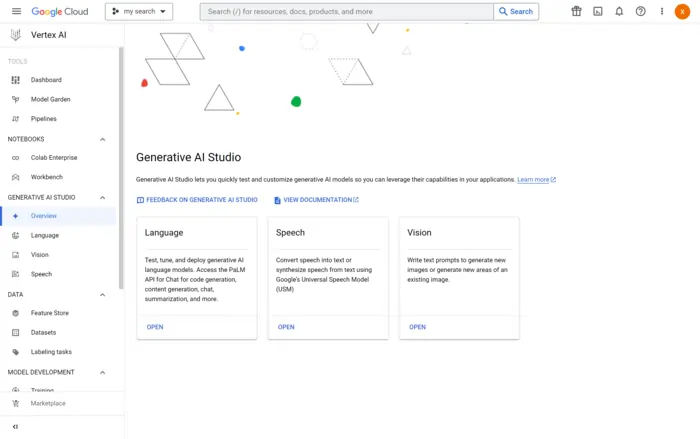
Using Generative AI Models
One of the most exciting parts of Vertex AI is the Generative AI Studio which provides access to powerful models like Palm for generating text, code and more.
Here’s an overview of how to use it:
- In the Studio, browse example prompts for models like Palm and Palm Code (code generation).
- Customize prompts by providing examples and text instructions to guide the model.
- Adjust temperature, top k sampling and other parameters to influence the creatively and randomness of generations.
- Save customized prompts so you can easily return to models you have tuned.
- Generate text, code or audio by submitting prompts and reviewing model-generated outputs.
- Fine-tune models on your own data to specialize them for specific use cases.
- Access models programmatically via the REST API by authenticating and calling generation endpoints.
With practice, you can create very useful prompt-model combinations that produce tailored outputs like chat conversations, software code, content summaries and much more.
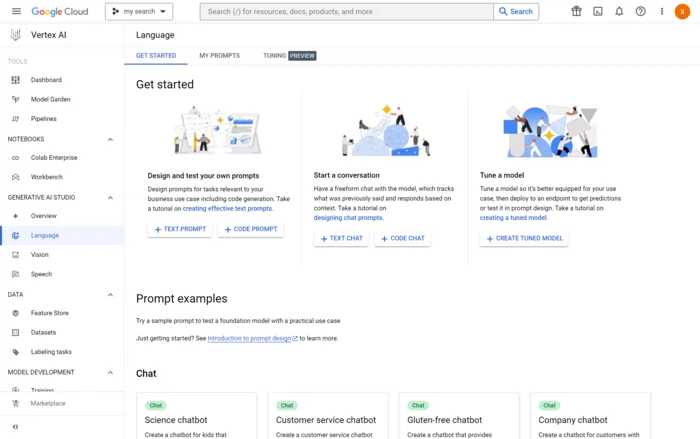
Also check this article: Which AI Bot Removes Clothes?
Integrating Vertex AI into Apps
Once you have trained and tuned models in Vertex AI, you’ll want to integrate them into applications.
Here are some tips for integrating Vertex AI predictions into web and mobile apps:
- Call model deployment endpoints from the client app to get low-latency predictions.
- Use the provided SDKs for languages like Python, Java, Go, Node.js and more.
- For no-code options, use workflows like API calls in tools like AppGyver and bubble.
- Authenticate using IAM roles, API keys or service accounts.
- Format requests and parse responses to integrate predictions smoothly.
- Monitor model performance with Vertex dashboards and alerts.
- Regularly update models to maintain accuracy over time.
By leveraging deployment endpoints and SDKs, you can easily integrate Vertex AI’s powerful predictions into all kinds of real-world applications.
Key Takeaways
Some of the major takeaways about Google’s Vertex AI platform include:
- It provides a centralized hub for ML development and operations inside GCP.
- You get access to many pre-built and pre-trained models ready to be customized.
- It has MLOps functionality baked in for model monitoring, testing, explainability etc.
- You can leverage GPUs and TPUs for accelerated model training.
- The Generative AI Studio provides easy access to models like Palm and Palm Code.
- It enables rapid prototyping and iteration for machine learning projects.
- Models can be easily deployed then integrated into applications.
For any machine learning project, Vertex AI is worth exploring to accelerate development with Google’s state-of-the-art AI services and capabilities.
what are vertex ai pipelines
Vertex AI Pipelines is a service that helps users build and deploy machine learning (ML) pipelines. Vertex AI Pipelines provides a visual interface for creating, executing, and managing pipelines.
A machine learning pipeline is a set of connected jobs that perform all or part of an ML workflow. Pipelines include raw data input, features, outputs, the machine learning model, and prediction outputs.
Vertex AI Pipelines is serverless, so you don’t need to maintain, fix, manage, or monitor the environment. Vertex AI Pipelines stores your data on Cloud Storage and mounts it into your components using Cloud Storage FUSE.
To run a Vertex AI pipeline, you can :
- Go to the Pipelines page in the Vertex AI section of the Google Cloud console.
- Select the region to create the pipeline run.
- Click Create run to open the Create pipeline run pane.
Also check this article: GPT-5: What To Expect From The New Ai?
is vertex ai expensive
The cost associated with using Vertex AI can vary based on the specific services and features you require for your machine learning projects. Vertex AI offers different pricing structures for its various components, and it’s essential to have a clear understanding of these pricing models to assess whether it is considered expensive for your use case.
Vertex AI offers a pricing model that includes charges for different resources and services. For example, the Vertex AI Matching Engine charges around $3.00 per gibibyte (GB) of data processed in all regions. Additionally, there’s a charge of $0.45 per gigabyte (GB) ingested for streaming data. The pricing can also depend on factors such as data storage, model deployment, and usage of other related services.
is vertex ai open source
Vertex AI is Google’s artificial intelligence (AI) platform. It integrates with popular open-source frameworks like TensorFlow, PyTorch, and scikit-learn. Vertex AI also supports all ML frameworks through custom containers for training and prediction.
Vertex AI provides a single workflow that incorporates the full development lifecycle, from experimentation to deployment. It brings together Google Cloud services for building ML under one unified UI and API.
Vertex AI supports developers who are looking to write their own machine learning models. It also has custom containers for predictions and training.
is vertex ai private
Vertex AI is a cloud-based machine learning platform developed by Google Cloud. Vertex AI instances are not private. However, Vertex AI has a feature called Private Endpoints that can improve privacy and reduce latency for online prediction tasks. Private Endpoints allow you to set up a private connection to your endpoint without data going through the public internet. This can result in increased security and lower latency for online predictions.
Vertex AI also supports custom service accounts, customer-managed encryption keys, and peered VPC networks. All data at rest is encrypted by default.
Also check this article: How Does Text to Video AI Work?
when was vertex ai released
Google Cloud’s Vertex AI was officially launched on May 18, 2021, during the Google I/O event. This marked the introduction of a new managed machine learning platform aimed at simplifying the process of developing, deploying, and managing machine learning models. Vertex AI was designed to offer developers and data scientists a comprehensive platform to create and operationalize machine learning solutions efficiently.
who owns vertex ai
Vertex AI is a product and service offered by Google Cloud, which is a division of Alphabet Inc. Therefore, Alphabet Inc., the parent company of Google, owns and operates Vertex AI. Alphabet Inc. is a multinational conglomerate that was created as part of Google’s corporate restructuring in 2015. It serves as the umbrella organization for various businesses and projects, including Google and its subsidiaries.
Google Cloud, the division responsible for Vertex AI, focuses on providing a wide range of cloud computing services, including infrastructure, platform, and software services. Vertex AI, being one of the services offered by Google Cloud, is designed to facilitate the development and deployment of machine learning models, allowing businesses to harness the power of artificial intelligence.
As a part of Google Cloud’s offerings, Vertex AI is aligned with Google’s mission to organize the world’s information and make it universally accessible and useful. It aims to empower businesses and developers with cutting-edge machine learning capabilities, enabling them to create innovative solutions across various industries.
Conclusion
Vertex AI aggregates many of Google Cloud’s ML products into one platform and provides tools for the entire machine learning lifecycle. Key strengths include pre-built models, MLOps, AutoML, generative AI, accelerated computing and model deployment. This guide provided an overview of Vertex AI concepts and walkthrough of getting started. With its cutting-edge tooling, Vertex AI can accelerate enterprise ML projects and help you realize more value from AI.
Frequently Asked Questions
What is Vertex AI used for?
Vertex AI can be used for all kinds of machine learning projects including computer vision, NLP, time series forecasting, recommendations and more. It provides tools to help build, deploy and manage ML models.
How much does Vertex AI cost?
Vertex AI has a pay-as-you-go pricing model based on usage of services like training, predictions, Cloud TPUs etc. Some services offer free tiers.
What programming languages does it support?
Vertex AI integrates with Python, Java, Go, Node.js and other popular languages through its SDKs and APIs. Notebooks in Vertex also support Python and R.
Can I use my own model code?
Yes, you can use your own existing model code and frameworks like PyTorch, TensorFlow, scikit-learn etc. with Vertex AI’s training and deployment services.
Does Vertex AI replace AutoML?
No, Vertex AI incorporates Cloud AutoML for no-code training of custom models. AutoML is still accessible as a standalone service as well.
How is Vertex AI different from BigQuery ML?
Vertex AI focuses on building deep learning models while BigQuery ML offers simpler models on top of BigQuery data. Both have their use cases.
Does Vertex AI integrate with Kubeflow?
Yes, Vertex AI is fully integrated with Kubeflow Pipelines allowing you to manage ML workflows across Vertex services.
Can I serve Vertex models on Anthos?
Yes, Anthos provides a way to deploy Vertex models on hybrid/multi-cloud environments including on-perm kubernetes.


